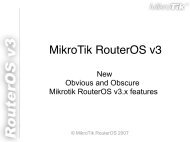eezeeFAX User Manual as PDF-File
eezeeFAX User Manual as PDF-File
eezeeFAX User Manual as PDF-File
- No tags were found...
Create successful ePaper yourself
Turn your PDF publications into a flip-book with our unique Google optimized e-Paper software.
6. Managementa) Dept ManageThe menu item details:MenuSelectAddDeleteModifySubmitClearNotesSelect all and deselect to the selectionIn "Dept" window, input department name then click the “Add”Select the corresponding department and click "Delete" button, thedepartment will be deletedSelected a department, click "Modify" to change the department name,click "Submit" to save change, or click "Clear" to cancel modifyb) <strong>User</strong> ManageUse the system administrator privileges user login to system, click "Management"----"<strong>User</strong>Manage" open the user manage interface1) Add <strong>User</strong>Input Name、Department、Login ID, Ext, P<strong>as</strong>swords, user rights and email info on the rightside of <strong>User</strong> management pages. After input click "Add" button to save_____________________________________________________________________________________________________________________Page 16 -- <strong>eezeeFAX</strong> <strong>User</strong> manual ( © 2009 APLIGO GmbH )