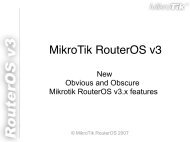eezeeFAX User Manual as PDF-File
eezeeFAX User Manual as PDF-File
eezeeFAX User Manual as PDF-File
- No tags were found...
You also want an ePaper? Increase the reach of your titles
YUMPU automatically turns print PDFs into web optimized ePapers that Google loves.
c) Print2fax user’s guidePrint2fax is a Windows print monitor designed to send its output directly to a Fax Server. Onceinstalled, you can print to a Fax Server from any application, and it will pop up a simple dialogbox, allowing you to enter the destination FAX number. It's not intended to be fancy or allencomp<strong>as</strong>sing, just a quick and e<strong>as</strong>y way to send FAXes from any Windows applicationPrint2fax installation:It is packaged in the form of a Windows Installer, which installs the required sets of .DLL files andregisters the monitor with the system. This adds support for a new type of port to your system,called a " Print2fax Port." Once you've successfully installed the files, setup is straightforward, butit h<strong>as</strong> a number of steps. First, you'll want to create an appropriate PostScript printer using the"Add Printer" button. You want to select a "Local printer," but since it's not a physical printer,uncheck the "Automatically detect and install my Plug and Play printer" box._____________________________________________________________________________________________________________________Page 38 -- <strong>eezeeFAX</strong> <strong>User</strong> manual ( © 2009 APLIGO GmbH )