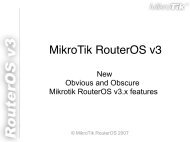eezeeFAX User Manual as PDF-File
eezeeFAX User Manual as PDF-File
eezeeFAX User Manual as PDF-File
- No tags were found...
Create successful ePaper yourself
Turn your PDF publications into a flip-book with our unique Google optimized e-Paper software.
h) Time SettingClick "Sync" button to match PC time. Ple<strong>as</strong>e choose a correct time if manual setup,then click "Save" to modify the fax server time.i) Language SettingThe web interface language supports multiple languages.j) Remote Printer_____________________________________________________________________________________________________________________Page 30 -- <strong>eezeeFAX</strong> <strong>User</strong> manual ( © 2009 APLIGO GmbH )