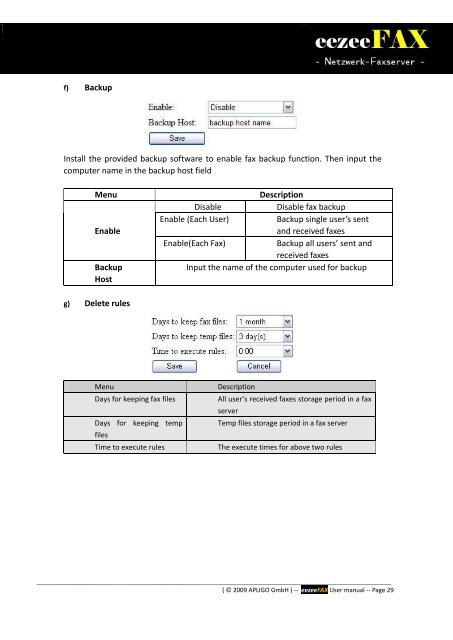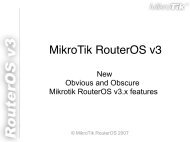eezeeFAX User Manual as PDF-File
eezeeFAX User Manual as PDF-File
eezeeFAX User Manual as PDF-File
- No tags were found...
You also want an ePaper? Increase the reach of your titles
YUMPU automatically turns print PDFs into web optimized ePapers that Google loves.
f) BackupInstall the provided backup software to enable fax backup function. Then input thecomputer name in the backup host fieldMenuEnableBackupHostDescriptionDisableDisable fax backupEnable (Each <strong>User</strong>)Backup single user’s sentand received faxesEnable(Each Fax)Backup all users’ sent andreceived faxesInput the name of the computer used for backupg) Delete rulesMenuDays for keeping fax filesDays for keeping tempfilesTime to execute rulesDescriptionAll user’s received faxes storage period in a faxserverTemp files storage period in a fax serverThe execute times for above two rules_____________________________________________________________________________________________________________________( © 2009 APLIGO GmbH ) -- <strong>eezeeFAX</strong> <strong>User</strong> manual -- Page 29