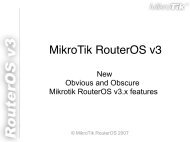eezeeFAX User Manual as PDF-File
eezeeFAX User Manual as PDF-File
eezeeFAX User Manual as PDF-File
- No tags were found...
Create successful ePaper yourself
Turn your PDF publications into a flip-book with our unique Google optimized e-Paper software.
Next, a box will pop up for you to name the port. The name doesn't actually matter, but naming itFAX1: will help to identify it.Next, select the printer type. Experience h<strong>as</strong> shown that the “Apple L<strong>as</strong>erWriter 12/640 PS” andthe “Canon C LBP 360PS” are good choices, and I recommend them. Most any other PostScriptprinter will probably work._____________________________________________________________________________________________________________________Page 40 -- <strong>eezeeFAX</strong> <strong>User</strong> manual ( © 2009 APLIGO GmbH )