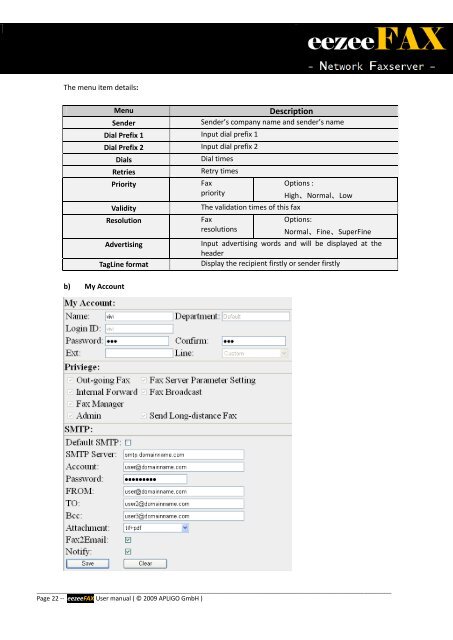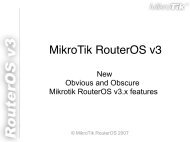eezeeFAX User Manual as PDF-File
eezeeFAX User Manual as PDF-File
eezeeFAX User Manual as PDF-File
- No tags were found...
Create successful ePaper yourself
Turn your PDF publications into a flip-book with our unique Google optimized e-Paper software.
The menu item details:MenuSenderDial Prefix 1 Input dial prefix 1Dial Prefix 2 Input dial prefix 2DialsRetriesPriorityValidityResolutionAdvertisingTagLine formatb) My AccountDescriptionSender’s company name and sender’s nameDial timesRetry timesFaxpriorityOptions :The validation times of this faxFaxresolutionsHigh、Normal、LowOptions:Normal、Fine、SuperFineInput advertising words and will be displayed at theheaderDisplay the recipient firstly or sender firstly_____________________________________________________________________________________________________________________Page 22 -- <strong>eezeeFAX</strong> <strong>User</strong> manual ( © 2009 APLIGO GmbH )