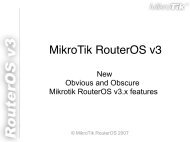eezeeFAX User Manual as PDF-File
eezeeFAX User Manual as PDF-File
eezeeFAX User Manual as PDF-File
- No tags were found...
Create successful ePaper yourself
Turn your PDF publications into a flip-book with our unique Google optimized e-Paper software.
SendingParamIdentifierLineControlTo Cl<strong>as</strong>s2ReceivedVoicePlayTimesCID ModeVolumeSendingVoiceVolumeTaglineFaxNumberIdentifierExtension(digit)PrefixStripSuffixStripExtensionRequiredDIDDebuggingIOPriorityUse cl<strong>as</strong>s2 fax modeEnable voice noticeThe times of playing voiceCall ID mode, FSK/DTMFSelect play volumeEnable voice promptSelect play volumeEnable display page headinginformation in each fax pageInput the fax line number onthe top of the pageInput the local CSIDExtension numberExtension number=PrefixStrip + Available Extensionnumber + Suffix Strip. PrefixStrip and Suffix Strip will becut after extension input.Generally, set the Prefix Stripand Suffix Strip <strong>as</strong> 0.When checked, a correctextension is required foreach in-coming call, or elsethe fax server will inject thecall and hand up.DID debugging mode, whenchecked, there will be a linkto the report.Set only receive or both sendand receiveThe scheduling priority touse for a line, if ready_____________________________________________________________________________________________________________________Page 26 -- <strong>eezeeFAX</strong> <strong>User</strong> manual ( © 2009 APLIGO GmbH )