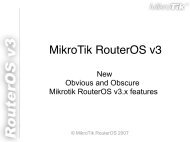eezeeFAX User Manual as PDF-File
eezeeFAX User Manual as PDF-File
eezeeFAX User Manual as PDF-File
- No tags were found...
You also want an ePaper? Increase the reach of your titles
YUMPU automatically turns print PDFs into web optimized ePapers that Google loves.
e) Email2faxThe actual Email can be composed in this way:1. Attach a tif file <strong>as</strong> the fax body;2. Send the email with a subject of the following formats:A. validation code,account,sender,recipient@numberB. validation code,account,sender,recipient1@number1,recipient2@number2,recipient3@number3..C. ,,sender,recipient@number3. The validation code can be empty if it's not required. The account field is not required, only ifyou want to receive a notification by email. And no matter the validation code or the account ispresent or not, the delimeter "," is required.Note:The Email Account should be a new Email account for Email2fax only, instead of any otherpurposes, because Email2fax function will remove all emails in the inbox, no matter they aresuitable for Email2fax or not.MenuEnableSSL ConnectionPOP3 ServerEmail AccountEmail P<strong>as</strong>swordConfirmValidation CodeCyclePOP3 VerifyEmail2fax NowDescriptionEnable email2fax(not supported)Input the domain or IP address of POP3 serverInput sender’s e-mail accountsInput sender’s e-mail login p<strong>as</strong>swordConfirm p<strong>as</strong>swordOptionalCheck for new messages periodicallyVerify POP3 account settingRetrieve email from mailbox_____________________________________________________________________________________________________________________Page 28 -- <strong>eezeeFAX</strong> <strong>User</strong> manual ( © 2009 APLIGO GmbH )