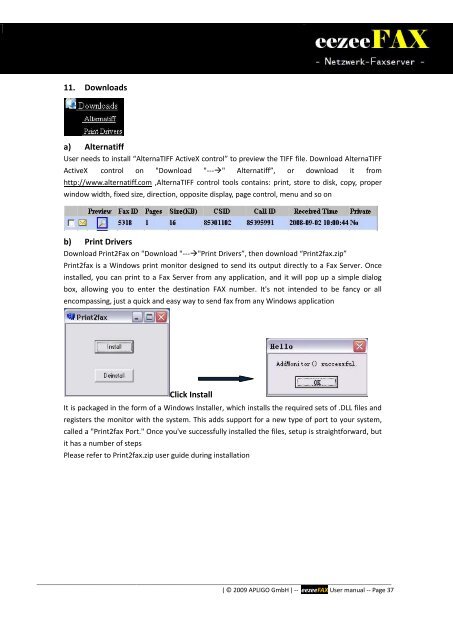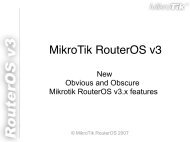eezeeFAX User Manual as PDF-File
eezeeFAX User Manual as PDF-File
eezeeFAX User Manual as PDF-File
- No tags were found...
Create successful ePaper yourself
Turn your PDF publications into a flip-book with our unique Google optimized e-Paper software.
11. Downloadsa) Alternatiff<strong>User</strong> needs to install “AlternaTIFF ActiveX control” to preview the TIFF file. Download AlternaTIFFActiveX control on "Download "---" Alternatiff”, or download it fromhttp://www.alternatiff.com ,AlternaTIFF control tools contains: print, store to disk, copy, properwindow width, fixed size, direction, opposite display, page control, menu and so onb) Print DriversDownload Print2Fax on "Download "---"Print Drivers”, then download “Print2fax.zip”Print2fax is a Windows print monitor designed to send its output directly to a Fax Server. Onceinstalled, you can print to a Fax Server from any application, and it will pop up a simple dialogbox, allowing you to enter the destination FAX number. It's not intended to be fancy or allencomp<strong>as</strong>sing, just a quick and e<strong>as</strong>y way to send fax from any Windows applicationClick InstallIt is packaged in the form of a Windows Installer, which installs the required sets of .DLL files andregisters the monitor with the system. This adds support for a new type of port to your system,called a "Print2fax Port." Once you've successfully installed the files, setup is straightforward, butit h<strong>as</strong> a number of stepsPle<strong>as</strong>e refer to Print2fax.zip user guide during installation_____________________________________________________________________________________________________________________( © 2009 APLIGO GmbH ) -- <strong>eezeeFAX</strong> <strong>User</strong> manual -- Page 37