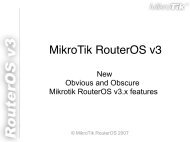eezeeFAX User Manual as PDF-File
eezeeFAX User Manual as PDF-File
eezeeFAX User Manual as PDF-File
- No tags were found...
Create successful ePaper yourself
Turn your PDF publications into a flip-book with our unique Google optimized e-Paper software.
AccountP<strong>as</strong>swordFax2SMBNotifyBySMBSMB Testmanaged, it allows be blank.The account of the specified Share ServerNote: This account requests permissions forthe share folderThe p<strong>as</strong>sword of the specified Share ServerEnable the share function of SMBAllows to auto-store the received or sent faxesto any one share folder over LANFor test. Ensure setup is right, and click SMB Test,Fax server will auto-generate a test paper in thespecified share directory2) Delete <strong>User</strong>Select the corresponding user and click "Delete" button, the user will be deleted3) Edit <strong>User</strong>Select a user then click "Modify" button to modify the user infoc) Fax-routing TableThe definition of line routing, fax identifier routing (CSID) and telephone number routing (CID):MenuLine RoutingCSID RoutingCID RoutingDescriptionRoute all incoming faxes of “FAX1” or “FAX2” to specifythe userRoute all matched CSID faxes to specify the userRoute all matched CID faxes to specify the user_____________________________________________________________________________________________________________________( © 2009 APLIGO GmbH ) -- <strong>eezeeFAX</strong> <strong>User</strong> manual -- Page 19