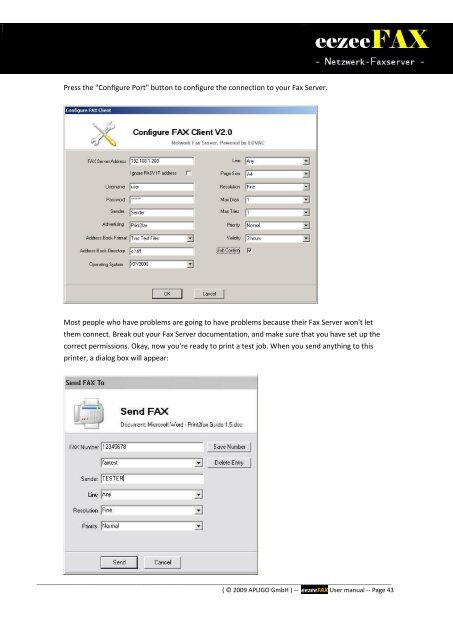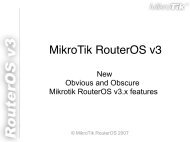eezeeFAX User Manual as PDF-File
eezeeFAX User Manual as PDF-File
eezeeFAX User Manual as PDF-File
- No tags were found...
Create successful ePaper yourself
Turn your PDF publications into a flip-book with our unique Google optimized e-Paper software.
Press the "Configure Port" button to configure the connection to your Fax Server.Most people who have problems are going to have problems because their Fax Server won't letthem connect. Break out your Fax Server documentation, and make sure that you have set up thecorrect permissions. Okay, now you're ready to print a test job. When you send anything to thisprinter, a dialog box will appear:_____________________________________________________________________________________________________________________( © 2009 APLIGO GmbH ) -- <strong>eezeeFAX</strong> <strong>User</strong> manual -- Page 43