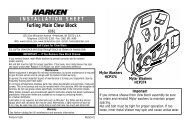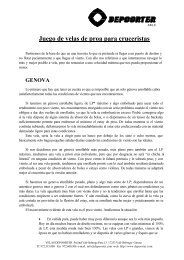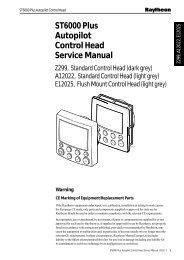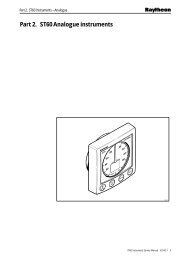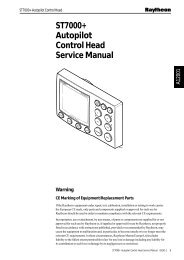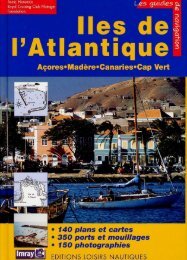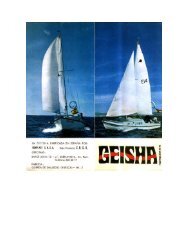- Page 1 and 2: AutohelmAutohelm Inboard Autopilots
- Page 3: AutohelmST7000 SystemMaster Table o
- Page 6 and 7: AutohelmST7000 System IndexPage1. I
- Page 8 and 9: Autohelm3. Operating/Calibration in
- Page 10: AutohelmDisplay Key SequenceWatch A
- Page 13 and 14: AutohelmUnsatisfactory Steering Per
- Page 15 and 16: AutohelmWind Change AlarmWind Trim
- Page 17 and 18: AutohelmAdjusting CalibrationIn cal
- Page 19 and 20: Autohelm3. 5 Automatic Deviation Co
- Page 21 and 22: Autohelm5. Track Control interfacin
- Page 23 and 24: Autohelm6. Special functions.6.1 Di
- Page 25: Autohelm7.1 Service Visit - Diagnos
- Page 28 and 29: AutohelmContentsPage1. Description
- Page 32 and 33: AutohelmLCD Display Assembly6SeaTal
- Page 34 and 35: Autohelm8SeaTalk Service Manual
- Page 36 and 37: Autohelm10SeaTalk Service Manual
- Page 38 and 39: Autohelm1. Control Unit PCB Circuit
- Page 40 and 41: Autohelm4SeaTalk Service Manual
- Page 42 and 43: Autohelm6SeaTalk Service Manual
- Page 44 and 45: Autohelm8SeaTalk Service Manual
- Page 46: AutohelmContentsPage1. Description
- Page 49 and 50: ST7000 Course Computer General Asse
- Page 51 and 52: Autohelm4. Functional TestThe Cours
- Page 53 and 54: AutohelmSeaTalk Service Manual 9
- Page 55 and 56: AutohelmSeaTalk Service Manual 11
- Page 57 and 58: AutohelmSeaTalk Service Manual 13
- Page 59 and 60: Autohelm4.3 Course Computer Bench T
- Page 61 and 62: Autohelm2. Technical InformationCon
- Page 63 and 64: Autohelm1.4. Clutch DriveTR10, 11 a
- Page 65: AutohelmFig. 1. ST7000 (Z083 and Z0
- Page 68 and 69: Autohelm8SeaTalk Service Manual
- Page 70 and 71: Autohelm10SeaTalk Service Manual
- Page 72 and 73: Autohelm12SeaTalk Service Manual
- Page 74 and 75: Autohelm14SeaTalk Service Manual
- Page 76 and 77: Autohelm16SeaTalk Service Manual
- Page 78 and 79: Autohelm18SeaTalk Service Manual
- Page 80 and 81:
AutohelmContentsPage1. Introduction
- Page 82 and 83:
Autohelm3. Operating/Calibration In
- Page 84 and 85:
AutohelmDisplay Key SequenceThe Dis
- Page 86 and 87:
AutohelmWatch Alarm (not available
- Page 88 and 89:
Autohelm3.2 Additional information
- Page 90 and 91:
Autohelm3.3 Operating HintsResponse
- Page 92 and 93:
Autohelm• If the autopilot fails
- Page 94 and 95:
Autohelm3.4.1 Adjusting Calibration
- Page 96 and 97:
Autohelm3.5 Automatic Deviation Cor
- Page 98 and 99:
Autohelmmessage indicates the ST600
- Page 100 and 101:
Autohelm7. Service visit to a vesse
- Page 102 and 103:
Autohelm24SeaTalk Service Manual
- Page 104 and 105:
Autohelm1. Service ProceduresConten
- Page 106 and 107:
Autohelm5. Pull the loom assemblies
- Page 108 and 109:
Autohelm4. Z124 Control Unit Functi
- Page 110 and 111:
Autohelm5. Product History - Contro
- Page 112 and 113:
Autohelm1. Control Unit PCB Circuit
- Page 114 and 115:
Autohelm4SeaTalk Service Manual
- Page 116 and 117:
Autohelm6SeaTalk Service Manual
- Page 118 and 119:
Autohelm8SeaTalk Service Manual
- Page 120 and 121:
AutohelmContentsPage1. Description
- Page 122 and 123:
AutohelmCourse Computers (Z083, Z08
- Page 124 and 125:
Autohelm4.1 Course Computer Bench T
- Page 126 and 127:
Autohelm8SeaTalk Service Manual
- Page 128 and 129:
Autohelm5. Product History - Course
- Page 130 and 131:
Autohelm1. ST 6000 Course Computer
- Page 132 and 133:
Autohelm4SeaTalk Service Manual
- Page 134 and 135:
Autohelm6SeaTalk Service Manual
- Page 136 and 137:
Autohelm8SeaTalk Service Manual
- Page 138 and 139:
Autohelm10SeaTalk Service Manual
- Page 140 and 141:
AutohelmContentsPage1. Description
- Page 142 and 143:
Autohelm3. Operation with non Autoh
- Page 144 and 145:
Autohelm1. Type CR Interface Box PC
- Page 146 and 147:
Autohelm4SeaTalk Service Manual
- Page 148 and 149:
Autohelm6SeaTalk Service Manual
- Page 150 and 151:
Autohelm8SeaTalk Service Manual
- Page 152 and 153:
AutohelmContentsPage1. Description
- Page 154 and 155:
AutohelmZ131 Rudder Reference Body
- Page 156 and 157:
Autohelm6SeaTalk Service Manual
- Page 158 and 159:
AutohelmContentsPage1. Description
- Page 160 and 161:
AutohelmZ130 Fluxgate General Assem
- Page 162 and 163:
Autohelm6. Before installing the co
- Page 164 and 165:
Autohelm8SeaTalk Service Manual
- Page 166 and 167:
AutohelmContentsPage1. Description
- Page 168 and 169:
Autohelm4SeaTalk Service Manual
- Page 170 and 171:
AutohelmContentsPage1. Description
- Page 172 and 173:
AutohelmFig. 1. Rudder Reference Un
- Page 174 and 175:
Autohelm3. Product History Rudder R
- Page 176 and 177:
AutohelmContentsPage1. Description
- Page 178 and 179:
Autohelm4. Product History (Z080 Ma
- Page 180 and 181:
AutohelmZ050 Mount Assembly6SeaTalk
- Page 182 and 183:
AutohelmContentsPage1. Linear Drive
- Page 184 and 185:
AutohelmSlide off the carrier assem
- Page 186 and 187:
Autohelm* No load current limits :-
- Page 188 and 189:
Autohelm7. Product History Type 2 L
- Page 190 and 191:
Autohelm10SeaTalk Service Manual
- Page 192 and 193:
AutohelmContentsPage1. Rotary Drive
- Page 194 and 195:
Autohelmb) When rebuilding the clut
- Page 196 and 197:
Autohelm6SeaTalk Service Manual
- Page 198 and 199:
Autohelm8SeaTalk Service Manual
- Page 200 and 201:
AutohelmContentsPage1. Hydraulic Dr
- Page 202 and 203:
Autohelmc) If the relief valve asse
- Page 204 and 205:
Autohelm3. Reversing Gear Pumps (Z0
- Page 206 and 207:
Autohelm4. Type'0'Piston Pump (Z081
- Page 208 and 209:
Autohelm10SeaTalk Service Manual
- Page 210 and 211:
AutohelmContentsPage1. I/O Drive Un
- Page 212 and 213:
Autohelm4. Spares numbers - I/O Ste
- Page 214:
Autohelm- Position the support plat