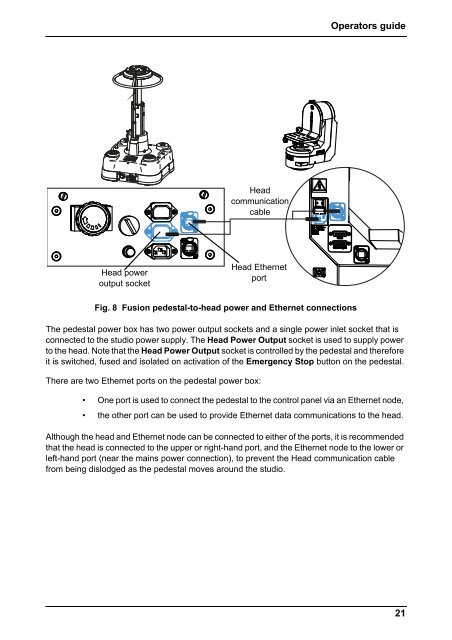Fusion FH-100 and FHR-100 - Vinten Radamec
Fusion FH-100 and FHR-100 - Vinten Radamec
Fusion FH-100 and FHR-100 - Vinten Radamec
Create successful ePaper yourself
Turn your PDF publications into a flip-book with our unique Google optimized e-Paper software.
Head power<br />
output socket<br />
Head<br />
communication<br />
cable<br />
Head Ethernet<br />
port<br />
Fig. 8 <strong>Fusion</strong> pedestal-to-head power <strong>and</strong> Ethernet connections<br />
Operators guide<br />
The pedestal power box has two power output sockets <strong>and</strong> a single power inlet socket that is<br />
connected to the studio power supply. The Head Power Output socket is used to supply power<br />
to the head. Note that the Head Power Output socket is controlled by the pedestal <strong>and</strong> therefore<br />
it is switched, fused <strong>and</strong> isolated on activation of the Emergency Stop button on the pedestal.<br />
There are two Ethernet ports on the pedestal power box:<br />
• One port is used to connect the pedestal to the control panel via an Ethernet node,<br />
• the other port can be used to provide Ethernet data communications to the head.<br />
Although the head <strong>and</strong> Ethernet node can be connected to either of the ports, it is recommended<br />
that the head is connected to the upper or right-h<strong>and</strong> port, <strong>and</strong> the Ethernet node to the lower or<br />
left-h<strong>and</strong> port (near the mains power connection), to prevent the Head communication cable<br />
from being dislodged as the pedestal moves around the studio.<br />
21