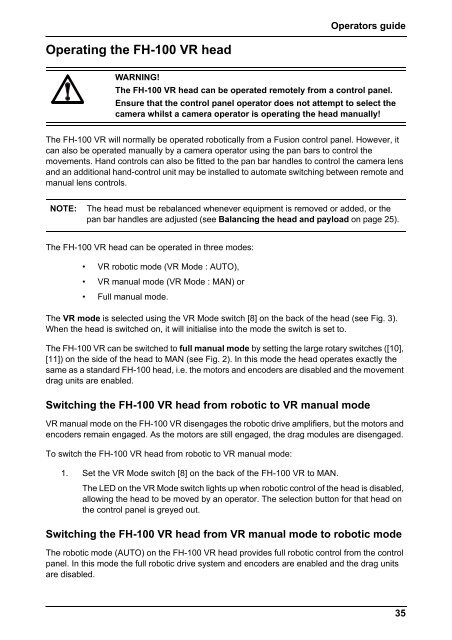Fusion FH-100 and FHR-100 - Vinten Radamec
Fusion FH-100 and FHR-100 - Vinten Radamec
Fusion FH-100 and FHR-100 - Vinten Radamec
Create successful ePaper yourself
Turn your PDF publications into a flip-book with our unique Google optimized e-Paper software.
Operating the <strong>FH</strong>-<strong>100</strong> VR head<br />
Operators guide<br />
WARNING!<br />
The <strong>FH</strong>-<strong>100</strong> VR head can be operated remotely from a control panel.<br />
Ensure that the control panel operator does not attempt to select the<br />
camera whilst a camera operator is operating the head manually!<br />
The <strong>FH</strong>-<strong>100</strong> VR will normally be operated robotically from a <strong>Fusion</strong> control panel. However, it<br />
can also be operated manually by a camera operator using the pan bars to control the<br />
movements. H<strong>and</strong> controls can also be fitted to the pan bar h<strong>and</strong>les to control the camera lens<br />
<strong>and</strong> an additional h<strong>and</strong>-control unit may be installed to automate switching between remote <strong>and</strong><br />
manual lens controls.<br />
NOTE: The head must be rebalanced whenever equipment is removed or added, or the<br />
pan bar h<strong>and</strong>les are adjusted (see Balancing the head <strong>and</strong> payload on page 25).<br />
The <strong>FH</strong>-<strong>100</strong> VR head can be operated in three modes:<br />
• VR robotic mode (VR Mode : AUTO),<br />
• VR manual mode (VR Mode : MAN) or<br />
• Full manual mode.<br />
The VR mode is selected using the VR Mode switch [8] on the back of the head (see Fig. 3).<br />
When the head is switched on, it will initialise into the mode the switch is set to.<br />
The <strong>FH</strong>-<strong>100</strong> VR can be switched to full manual mode by setting the large rotary switches ([10],<br />
[11]) on the side of the head to MAN (see Fig. 2). In this mode the head operates exactly the<br />
same as a st<strong>and</strong>ard <strong>FH</strong>-<strong>100</strong> head, i.e. the motors <strong>and</strong> encoders are disabled <strong>and</strong> the movement<br />
drag units are enabled.<br />
Switching the <strong>FH</strong>-<strong>100</strong> VR head from robotic to VR manual mode<br />
VR manual mode on the <strong>FH</strong>-<strong>100</strong> VR disengages the robotic drive amplifiers, but the motors <strong>and</strong><br />
encoders remain engaged. As the motors are still engaged, the drag modules are disengaged.<br />
To switch the <strong>FH</strong>-<strong>100</strong> VR head from robotic to VR manual mode:<br />
1. Set the VR Mode switch [8] on the back of the <strong>FH</strong>-<strong>100</strong> VR to MAN.<br />
The LED on the VR Mode switch lights up when robotic control of the head is disabled,<br />
allowing the head to be moved by an operator. The selection button for that head on<br />
the control panel is greyed out.<br />
Switching the <strong>FH</strong>-<strong>100</strong> VR head from VR manual mode to robotic mode<br />
The robotic mode (AUTO) on the <strong>FH</strong>-<strong>100</strong> VR head provides full robotic control from the control<br />
panel. In this mode the full robotic drive system <strong>and</strong> encoders are enabled <strong>and</strong> the drag units<br />
are disabled.<br />
35