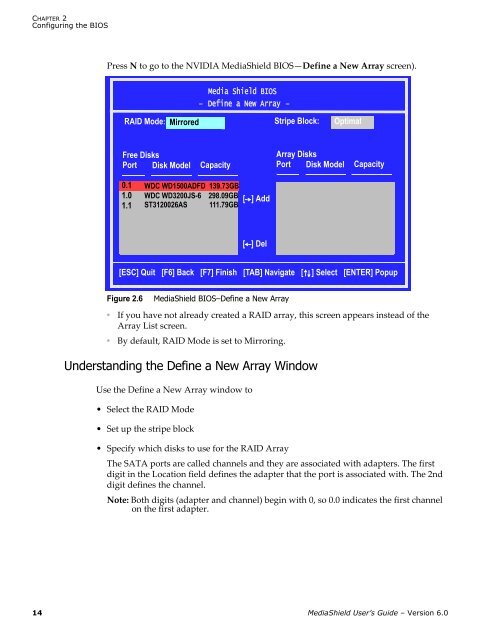MediaShield User's Guide - Nvidia's Download site!!
MediaShield User's Guide - Nvidia's Download site!!
MediaShield User's Guide - Nvidia's Download site!!
- No tags were found...
Create successful ePaper yourself
Turn your PDF publications into a flip-book with our unique Google optimized e-Paper software.
CHAPTER 2Configuring the BIOSPress N to go to the NVIDIA <strong>MediaShield</strong> BIOS—Define a New Array screen).Media Shield BIOS- Define a New Array -RAID Mode:MirroredStripe Block:OptimalFree DisksPort Disk ModelCapacityArray DisksPort Disk Model Capacity0.1 WDC WD1500ADFD 139.73GB1.0 WDC WD3200JS-6 298.09GB [ ] Add1.1 ST3120026AS 111.79GB[ ] Del[ESC] Quit [F6] Back [F7] Finish [TAB] Navigate [] Select [ENTER] PopupFigure 2.6<strong>MediaShield</strong> BIOS–Define a New Array• If you have not already created a RAID array, this screen appears instead of theArray List screen.• By default, RAID Mode is set to Mirroring.Understanding the Define a New Array WindowUse the Define a New Array window to• Select the RAID Mode• Set up the stripe block• Specify which disks to use for the RAID ArrayThe SATA ports are called channels and they are associated with adapters. The firstdigit in the Location field defines the adapter that the port is associated with. The 2nddigit defines the channel.Note: Both digits (adapter and channel) begin with 0, so 0.0 indicates the first channelon the first adapter.14 <strong>MediaShield</strong> User’s <strong>Guide</strong> – Version 6.0