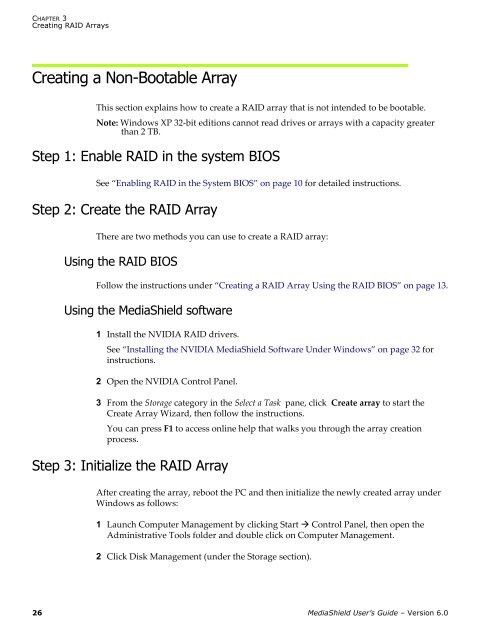MediaShield User's Guide - Nvidia's Download site!!
MediaShield User's Guide - Nvidia's Download site!!
MediaShield User's Guide - Nvidia's Download site!!
- No tags were found...
Create successful ePaper yourself
Turn your PDF publications into a flip-book with our unique Google optimized e-Paper software.
CHAPTER 3Creating RAID ArraysCreating a Non-Bootable ArrayThis section explains how to create a RAID array that is not intended to be bootable.Note: Windows XP 32‐bit editions cannot read drives or arrays with a capacity greaterthan 2 TB.Step 1: Enable RAID in the system BIOSSee “Enabling RAID in the System BIOS” on page 10 for detailed instructions.Step 2: Create the RAID ArrayThere are two methods you can use to create a RAID array:Using the RAID BIOSFollow the instructions under “Creating a RAID Array Using the RAID BIOS” on page 13.Using the <strong>MediaShield</strong> software1 Install the NVIDIA RAID drivers.See “Installing the NVIDIA <strong>MediaShield</strong> Software Under Windows” on page 32 forinstructions.2 Open the NVIDIA Control Panel.3 From the Storage category in the Select a Task pane, click Create array to start theCreate Array Wizard, then follow the instructions.You can press F1 to access online help that walks you through the array creationprocess.Step 3: Initialize the RAID ArrayAfter creating the array, reboot the PC and then initialize the newly created array underWindows as follows:1 Launch Computer Management by clicking Start Control Panel, then open theAdministrative Tools folder and double click on Computer Management.2 Click Disk Management (under the Storage section).26 <strong>MediaShield</strong> User’s <strong>Guide</strong> – Version 6.0