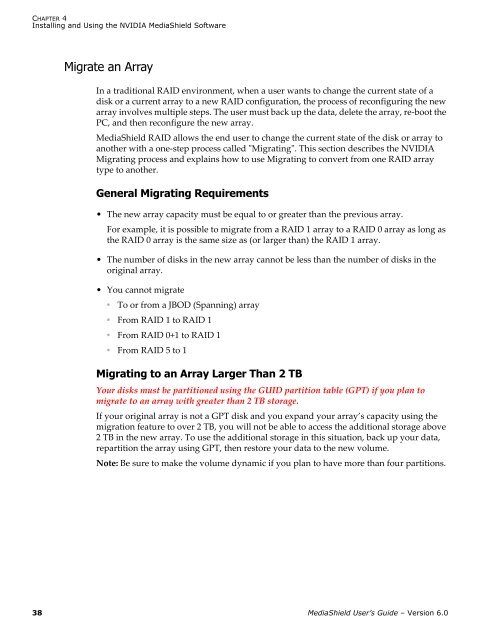MediaShield User's Guide - Nvidia's Download site!!
MediaShield User's Guide - Nvidia's Download site!!
MediaShield User's Guide - Nvidia's Download site!!
- No tags were found...
You also want an ePaper? Increase the reach of your titles
YUMPU automatically turns print PDFs into web optimized ePapers that Google loves.
CHAPTER 4Installing and Using the NVIDIA <strong>MediaShield</strong> SoftwareMigrate an ArrayIn a traditional RAID environment, when a user wants to change the current state of adisk or a current array to a new RAID configuration, the process of reconfiguring the newarray involves multiple steps. The user must back up the data, delete the array, re‐boot thePC, and then reconfigure the new array.<strong>MediaShield</strong> RAID allows the end user to change the current state of the disk or array toanother with a one‐step process called ʺMigratingʺ. This section describes the NVIDIAMigrating process and explains how to use Migrating to convert from one RAID arraytype to another.General Migrating Requirements• The new array capacity must be equal to or greater than the previous array.For example, it is possible to migrate from a RAID 1 array to a RAID 0 array as long asthe RAID 0 array is the same size as (or larger than) the RAID 1 array.• The number of disks in the new array cannot be less than the number of disks in theoriginal array.• You cannot migrate• To or from a JBOD (Spanning) array• From RAID 1 to RAID 1• From RAID 0+1 to RAID 1• From RAID 5 to 1Migrating to an Array Larger Than 2 TBYour disks must be partitioned using the GUID partition table (GPT) if you plan tomigrate to an array with greater than 2 TB storage.If your original array is not a GPT disk and you expand your array’s capacity using themigration feature to over 2 TB, you will not be able to access the additional storage above2 TB in the new array. To use the additional storage in this situation, back up your data,repartition the array using GPT, then restore your data to the new volume.Note: Be sure to make the volume dynamic if you plan to have more than four partitions.38 <strong>MediaShield</strong> User’s <strong>Guide</strong> – Version 6.0