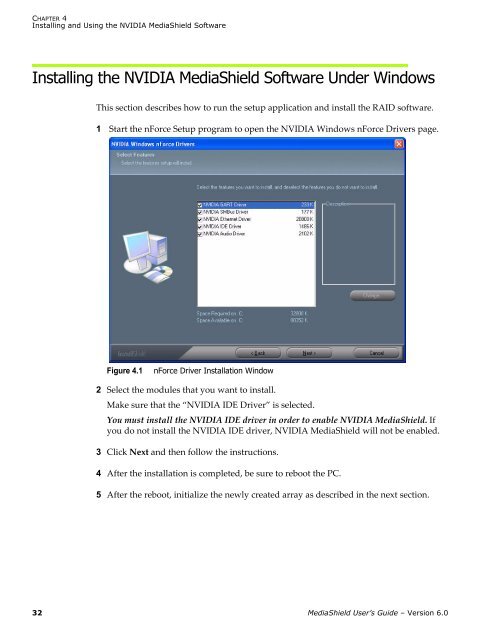MediaShield User's Guide - Nvidia's Download site!!
MediaShield User's Guide - Nvidia's Download site!!
MediaShield User's Guide - Nvidia's Download site!!
- No tags were found...
Create successful ePaper yourself
Turn your PDF publications into a flip-book with our unique Google optimized e-Paper software.
CHAPTER 4Installing and Using the NVIDIA <strong>MediaShield</strong> SoftwareInstalling the NVIDIA <strong>MediaShield</strong> Software Under WindowsThis section describes how to run the setup application and install the RAID software.1 Start the nForce Setup program to open the NVIDIA Windows nForce Drivers page.Figure 4.1nForce Driver Installation Window2 Select the modules that you want to install.Make sure that the “NVIDIA IDE Driver” is selected.You must install the NVIDIA IDE driver in order to enable NVIDIA <strong>MediaShield</strong>. Ifyou do not install the NVIDIA IDE driver, NVIDIA <strong>MediaShield</strong> will not be enabled.3 Click Next and then follow the instructions.4 After the installation is completed, be sure to reboot the PC.5 After the reboot, initialize the newly created array as described in the next section.32 <strong>MediaShield</strong> User’s <strong>Guide</strong> – Version 6.0