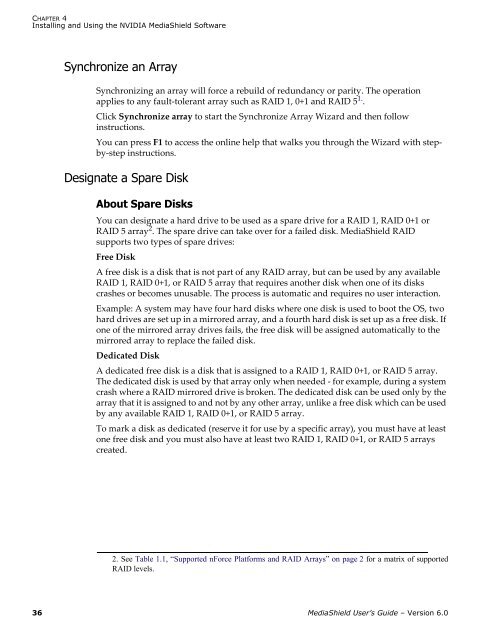MediaShield User's Guide - Nvidia's Download site!!
MediaShield User's Guide - Nvidia's Download site!!
MediaShield User's Guide - Nvidia's Download site!!
- No tags were found...
Create successful ePaper yourself
Turn your PDF publications into a flip-book with our unique Google optimized e-Paper software.
CHAPTER 4Installing and Using the NVIDIA <strong>MediaShield</strong> SoftwareSynchronize an ArraySynchronizing an array will force a rebuild of redundancy or parity. The operationapplies to any fault‐tolerant array such as RAID 1, 0+1 and RAID 5 1. .Click Synchronize array to start the Synchronize Array Wizard and then followinstructions.You can press F1 to access the online help that walks you through the Wizard with stepby‐stepinstructions.Designate a Spare DiskAbout Spare DisksYou can designate a hard drive to be used as a spare drive for a RAID 1, RAID 0+1 orRAID 5 array 2 . The spare drive can take over for a failed disk. <strong>MediaShield</strong> RAIDsupports two types of spare drives:Free DiskA free disk is a disk that is not part of any RAID array, but can be used by any availableRAID 1, RAID 0+1, or RAID 5 array that requires another disk when one of its diskscrashes or becomes unusable. The process is automatic and requires no user interaction.Example: A system may have four hard disks where one disk is used to boot the OS, twohard drives are set up in a mirrored array, and a fourth hard disk is set up as a free disk. Ifone of the mirrored array drives fails, the free disk will be assigned automatically to themirrored array to replace the failed disk.Dedicated DiskA dedicated free disk is a disk that is assigned to a RAID 1, RAID 0+1, or RAID 5 array.The dedicated disk is used by that array only when needed ‐ for example, during a systemcrash where a RAID mirrored drive is broken. The dedicated disk can be used only by thearray that it is assigned to and not by any other array, unlike a free disk which can be usedby any available RAID 1, RAID 0+1, or RAID 5 array.To mark a disk as dedicated (reserve it for use by a specific array), you must have at leastone free disk and you must also have at least two RAID 1, RAID 0+1, or RAID 5 arrayscreated.2. See Table 1.1, “Supported nForce Platforms and RAID Arrays” on page 2 for a matrix of supportedRAID levels.36 <strong>MediaShield</strong> User’s <strong>Guide</strong> – Version 6.0