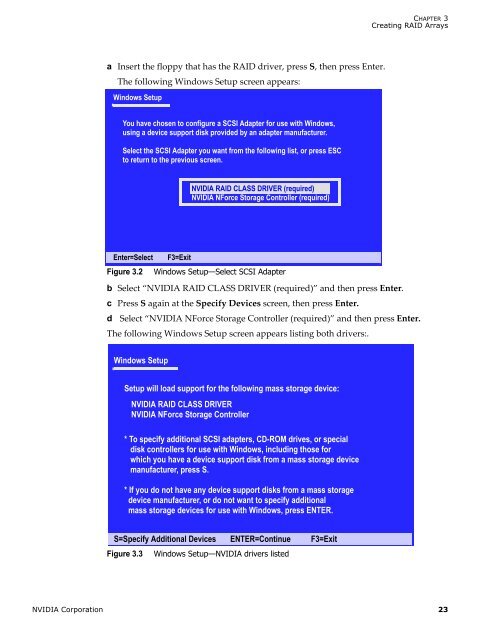MediaShield User's Guide - Nvidia's Download site!!
MediaShield User's Guide - Nvidia's Download site!!
MediaShield User's Guide - Nvidia's Download site!!
- No tags were found...
You also want an ePaper? Increase the reach of your titles
YUMPU automatically turns print PDFs into web optimized ePapers that Google loves.
CHAPTER 3Creating RAID Arraysa Insert the floppy that has the RAID driver, press S, then press Enter.The following Windows Setup screen appears:Windows SetupYou have chosen to configure a SCSI Adapter for use with Windows,using a device support disk provided by an adapter manufacturer.Select the SCSI Adapter you want from the following list, or press ESCto return to the previous screen.NVIDIA RAID CLASS DRIVER (required)NVIDIA NForce Storage Controller (required)Enter=Select F3=ExitFigure 3.2 Windows Setup—Select SCSI Adapterb Select “NVIDIA RAID CLASS DRIVER (required)” and then press Enter.c Press S again at the Specify Devices screen, then press Enter.d Select “NVIDIA NForce Storage Controller (required)” and then press Enter.The following Windows Setup screen appears listing both drivers:.Windows SetupSetup will load support for the following mass storage device:NVIDIA RAID CLASS DRIVERNVIDIA NForce Storage Controller* To specify additional SCSI adapters, CD-ROM drives, or specialdisk controllers for use with Windows, including those forwhich you have a device support disk from a mass storage devicemanufacturer, press S.* If you do not have any device support disks from a mass storagedevice manufacturer, or do not want to specify additionalmass storage devices for use with Windows, press ENTER.S=Specify Additional Devices ENTER=Continue F3=ExitFigure 3.3Windows Setup—NVIDIA drivers listedNVIDIA Corporation 23