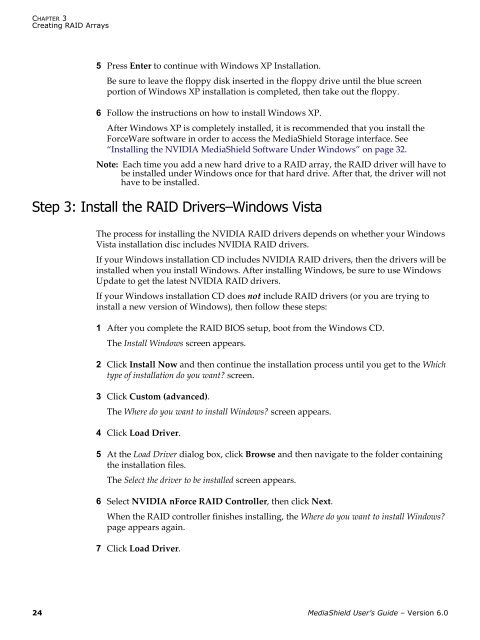MediaShield User's Guide - Nvidia's Download site!!
MediaShield User's Guide - Nvidia's Download site!!
MediaShield User's Guide - Nvidia's Download site!!
- No tags were found...
You also want an ePaper? Increase the reach of your titles
YUMPU automatically turns print PDFs into web optimized ePapers that Google loves.
CHAPTER 3Creating RAID Arrays5 Press Enter to continue with Windows XP Installation.Be sure to leave the floppy disk inserted in the floppy drive until the blue screenportion of Windows XP installation is completed, then take out the floppy.6 Follow the instructions on how to install Windows XP.After Windows XP is completely installed, it is recommended that you install theForceWare software in order to access the <strong>MediaShield</strong> Storage interface. See“Installing the NVIDIA <strong>MediaShield</strong> Software Under Windows” on page 32.Note: Each time you add a new hard drive to a RAID array, the RAID driver will have tobe installed under Windows once for that hard drive. After that, the driver will nothave to be installed.Step 3: Install the RAID Drivers–Windows VistaThe process for installing the NVIDIA RAID drivers depends on whether your WindowsVista installation disc includes NVIDIA RAID drivers.If your Windows installation CD includes NVIDIA RAID drivers, then the drivers will beinstalled when you install Windows. After installing Windows, be sure to use WindowsUpdate to get the latest NVIDIA RAID drivers.If your Windows installation CD does not include RAID drivers (or you are trying toinstall a new version of Windows), then follow these steps:1 After you complete the RAID BIOS setup, boot from the Windows CD.The Install Windows screen appears.2 Click Install Now and then continue the installation process until you get to the Whichtype of installation do you want? screen.3 Click Custom (advanced).The Where do you want to install Windows? screen appears.4 Click Load Driver.5 At the Load Driver dialog box, click Browse and then navigate to the folder containingthe installation files.The Select the driver to be installed screen appears.6 Select NVIDIA nForce RAID Controller, then click Next.When the RAID controller finishes installing, the Where do you want to install Windows?page appears again.7 Click Load Driver.24 <strong>MediaShield</strong> User’s <strong>Guide</strong> – Version 6.0