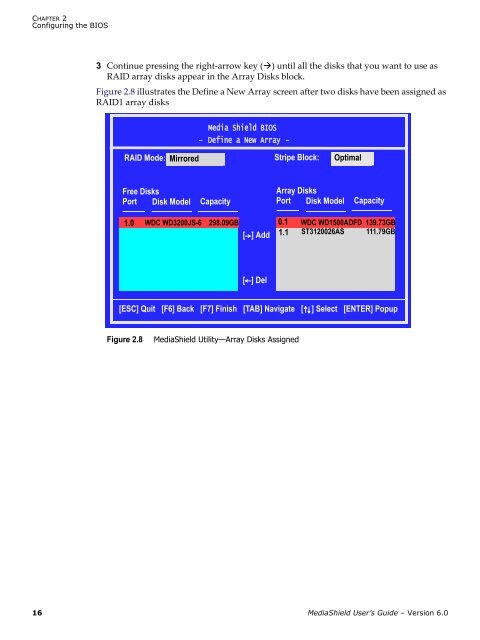MediaShield User's Guide - Nvidia's Download site!!
MediaShield User's Guide - Nvidia's Download site!!
MediaShield User's Guide - Nvidia's Download site!!
- No tags were found...
You also want an ePaper? Increase the reach of your titles
YUMPU automatically turns print PDFs into web optimized ePapers that Google loves.
CHAPTER 2Configuring the BIOS3 Continue pressing the right‐arrow key () until all the disks that you want to use asRAID array disks appear in the Array Disks block.Figure 2.8 illustrates the Define a New Array screen after two disks have been assigned asRAID1 array disksMedia Shield BIOS- Define a New Array -RAID Mode:MirroredStripe Block:OptimalFree DisksPort Disk ModelCapacityArray DisksPort Disk Model Capacity1.0 WDC WD3200JS-6 298.09GB[ ] Add0.1 WDC WD1500ADFD 139.73GB1.1 ST3120026AS 111.79GB[ ] Del[ESC] Quit [F6] Back [F7] Finish [TAB] Navigate [] Select [ENTER] PopupFigure 2.8<strong>MediaShield</strong> Utility—Array Disks Assigned16 <strong>MediaShield</strong> User’s <strong>Guide</strong> – Version 6.0