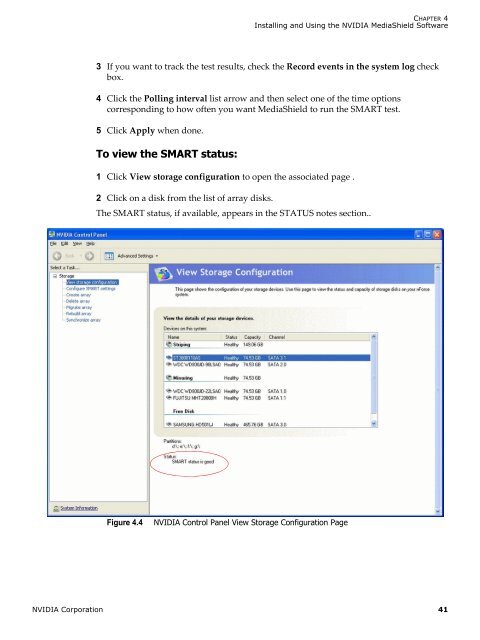MediaShield User's Guide - Nvidia's Download site!!
MediaShield User's Guide - Nvidia's Download site!!
MediaShield User's Guide - Nvidia's Download site!!
- No tags were found...
Create successful ePaper yourself
Turn your PDF publications into a flip-book with our unique Google optimized e-Paper software.
CHAPTER 4Installing and Using the NVIDIA <strong>MediaShield</strong> Software3 If you want to track the test results, check the Record events in the system log checkbox.4 Click the Polling interval list arrow and then select one of the time optionscorresponding to how often you want <strong>MediaShield</strong> to run the SMART test.5 Click Apply when done.To view the SMART status:1 Click View storage configuration to open the associated page .2 Click on a disk from the list of array disks.The SMART status, if available, appears in the STATUS notes section..Figure 4.4NVIDIA Control Panel View Storage Configuration PageNVIDIA Corporation 41