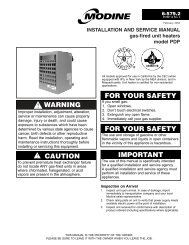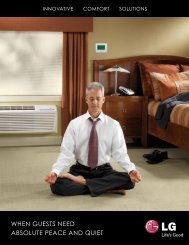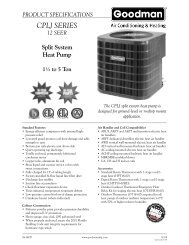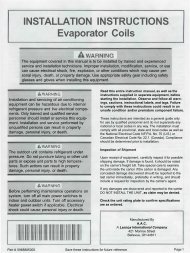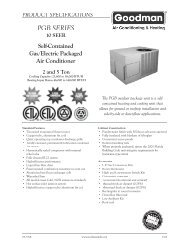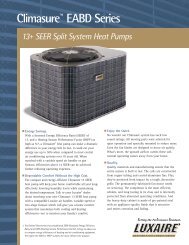Direct Vent Tankless Water Heater - Alpine Home Air Products
Direct Vent Tankless Water Heater - Alpine Home Air Products
Direct Vent Tankless Water Heater - Alpine Home Air Products
You also want an ePaper? Increase the reach of your titles
YUMPU automatically turns print PDFs into web optimized ePapers that Google loves.
Using the <strong>Water</strong> Smart / Bath Fill FunctionFilling the Tub1. Press the “<strong>Water</strong> Smart / Bath Fill”button once. The button willilluminate, and a tone will sound.2. The voice prompt will announce“The hot water system is ready.Open the hot water tap.”ON! COLD Make sure the water volume is set.Refer to “Setting the <strong>Water</strong>Volume” on the previous page.Open the hot water tap. The “InHOTUse” indicator will illuminate onON! COLDMC-100V and BC-100V controllers.The hot water will begin to flow.3. When the preset volume of waterhas been produced thenHOT•the water flow will cease•the “<strong>Water</strong> Smart / Bath Fill”button will flash•a tone will sound•the voice prompt will announce,“Bath fill is complete. Turnoff the bath hot water tap andpush the Bath Fill button.”4. Turn off the bath hot water tap andpush the Bath Fill button. Thewater heater will not allow hotwater to flow from any source untilthe “<strong>Water</strong> Smart / Bath Fill” buttonis pushed.The button light will go out.NOTICETo Stop theBath FillBefore itFinishesNOTICEWhenOther TapsAre OpenNOTICETo stop the water flow during the BathFill function, press the “<strong>Water</strong> Smart /Bath Fill” button. The button will flashand the voice prompt will announce,“Hot water is not available. Turn offall hot water taps and push the BathFill button.” Follow the voice promptinstructions.During the bath fill function, any hotwater flowing at other locations,subtracts from the total amount ofwater for the bath. For example if thebath fill function is set for 50 gallonsand 5 gallons of hot water are used atother locations during the fill periodthen the bath will only fill with 45gallons.During the operation of the bath fillfunction, the MC-91 “In Use” indicatordoes not light up.Setting Controller to MuteModels MC-91 and MCC-91To eliminate the beeps when keys are pressed or to turn the beeps back on, press and hold both the ▲and ▼buttons until a beep is heard (approximately 5 seconds).Setting the ClockMC-100VPress the “Function” button twice within 10 seconds to set the clock. Press the ▲ or▼ button to reach the desired time. The clock on the BC-100V automatically showsthe time which has been set on the MC-100V.VB Series Indoor LS Manual 11


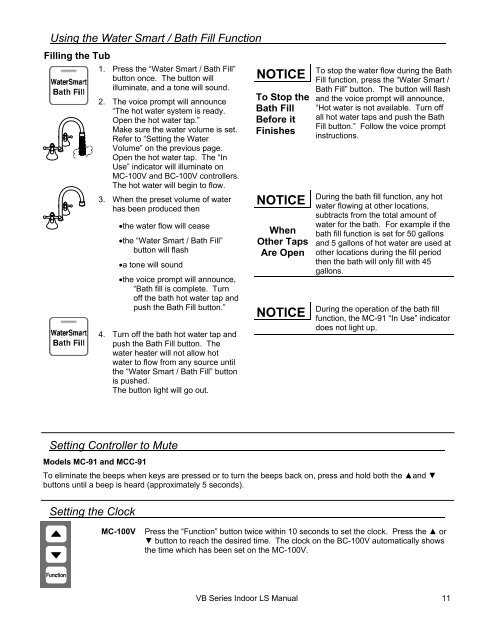
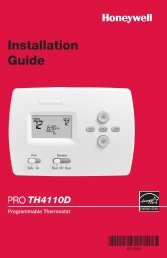
![Owner's Manual (General) [pdf] - Appliance Factory Parts](https://img.yumpu.com/50830858/1/184x260/owners-manual-general-pdf-appliance-factory-parts.jpg?quality=85)