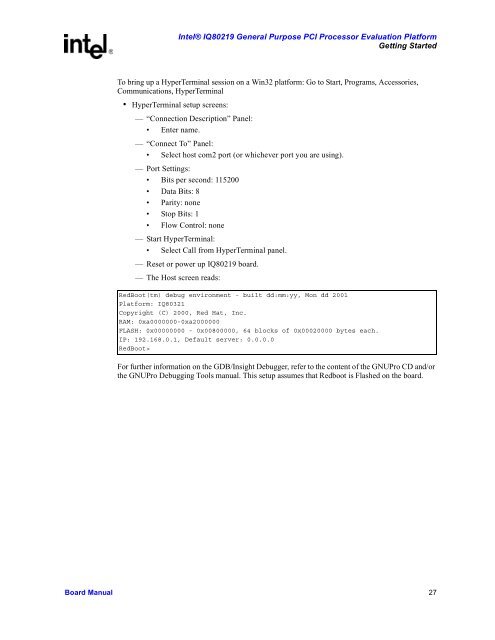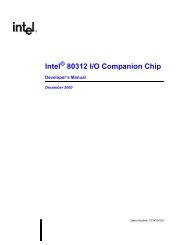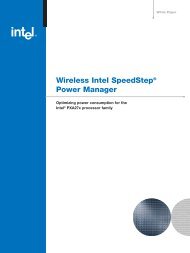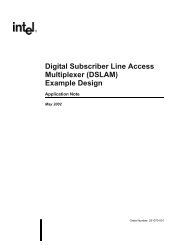Intel(R) 80219 General Purpose PCI Processor Evaluation Platform ...
Intel(R) 80219 General Purpose PCI Processor Evaluation Platform ...
Intel(R) 80219 General Purpose PCI Processor Evaluation Platform ...
- No tags were found...
Create successful ePaper yourself
Turn your PDF publications into a flip-book with our unique Google optimized e-Paper software.
<strong>Intel</strong>® IQ<strong>80219</strong> <strong>General</strong> <strong>Purpose</strong> <strong>PCI</strong> <strong>Processor</strong> <strong>Evaluation</strong> <strong>Platform</strong>Getting StartedTo bring up a HyperTerminal session on a Win32 platform: Go to Start, Programs, Accessories,Communications, HyperTerminal• HyperTerminal setup screens:— “Connection Description” Panel:• Enter name.— “Connect To” Panel:• Select host com2 port (or whichever port you are using).— Port Settings:• Bits per second: 115200• Data Bits: 8• Parity: none• Stop Bits: 1• Flow Control: none— Start HyperTerminal:• Select Call from HyperTerminal panel.— Reset or power up IQ<strong>80219</strong> board.— The Host screen reads:RedBoot(tm) debug environment - built dd:mm:yy, Mon dd 2001<strong>Platform</strong>: IQ80321Copyright (C) 2000, Red Hat, Inc.RAM: 0xa0000000-0xa2000000FLASH: 0x00000000 - 0x00800000, 64 blocks of 0x00020000 bytes each.IP: 192.168.0.1, Default server: 0.0.0.0RedBoot>For further information on the GDB/Insight Debugger, refer to the content of the GNUPro CD and/orthe GNUPro Debugging Tools manual. This setup assumes that Redboot is Flashed on the board.Board Manual 27