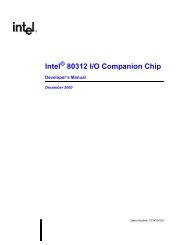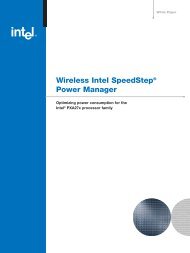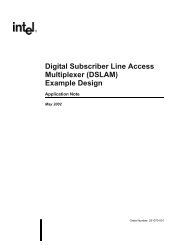Intel(R) 80219 General Purpose PCI Processor Evaluation Platform ...
Intel(R) 80219 General Purpose PCI Processor Evaluation Platform ...
Intel(R) 80219 General Purpose PCI Processor Evaluation Platform ...
- No tags were found...
You also want an ePaper? Increase the reach of your titles
YUMPU automatically turns print PDFs into web optimized ePapers that Google loves.
<strong>Intel</strong>® IQ<strong>80219</strong> <strong>General</strong> <strong>Purpose</strong> <strong>PCI</strong> <strong>Processor</strong> <strong>Evaluation</strong> <strong>Platform</strong>Getting Started and DebuggerB.4.2Using Flash ProgrammerNote: The parallel port must be set to EPP mode or the Macraigor Raven will not work properly.Download the RedBoot executable files from the following location:http://developer.intel.com/design/intelxscale/dev_tools/020523/RedBoot Debug Monitor for the<strong>Intel</strong>® IQ80310/IQ8032/IQ<strong>80219</strong> boards1. Double click on the “Code|Lab Debug” icon on the desktop.The Connection Window appears.2. Select Macraigor JTAG Connecta. click Setup.3. Select “ARM XScale”, correct LPT port, and “Raven” (do not press OK).4. Click Additional Options…, check Enable Option, then press ConfigureThe Console Options windows now appears.5. Console Port: (Set appropriately)Baud Rate: 115200Data Bits: 8Parity: NoneStop Bits: 1Then Press OK,OK, OK (this returns to the Connect window).6. Now press Connect.Assembly code now visible.7. Select “Memory/Flash…”The OCDemon Flash Memory Programmer window appears.8. The Flash programmer needs a file which is architecture specific, in this case. In the Flashprogrammer window, select “File/Open”, then choose the file “XscaleVerde.ocd”at”C:\ATI\codelab\codelab Debug\Macraigor\”.9. Click the Program button.10. Click Browse and “Files of type:” All Files, then choose the “redboot_ROM.srec” file(downloaded http://developer.intel.com/design/intelxscale/dev_tools/020523/RedBoot DebugMonitor for the <strong>Intel</strong>® IQ80310/IQ80321/IQ<strong>80219</strong> boards and uncompressed fromdeveloper.com).11. Check box “Erase Target Flash Sector(s) Before Programming”.12. Click OKThe Flash now programs and verifies; click Close when 100% complete.13. Cycle power to the board to see that the LEDs on the board sequence “8.8.”, “A5”, “A6”,“S.L”, then “A1”.This is the normal LED sequence of RedBoot. The board may need to be reset more than once.Explore the other features of the Flash programming window. The contents of the Flash can beerased, copied to a file on the host, and verified against a file on the host.94 Board Manual