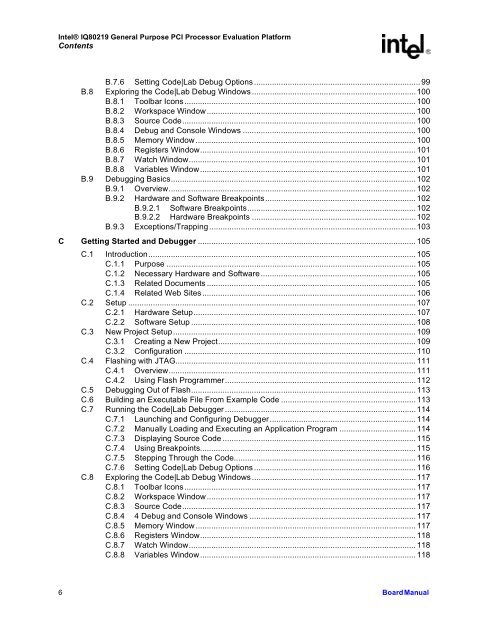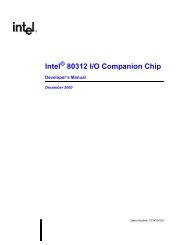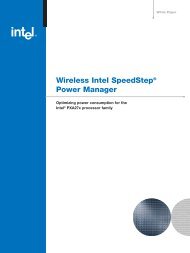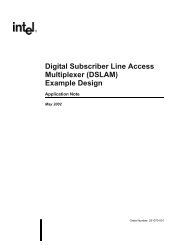Intel(R) 80219 General Purpose PCI Processor Evaluation Platform ...
Intel(R) 80219 General Purpose PCI Processor Evaluation Platform ...
Intel(R) 80219 General Purpose PCI Processor Evaluation Platform ...
- No tags were found...
Create successful ePaper yourself
Turn your PDF publications into a flip-book with our unique Google optimized e-Paper software.
<strong>Intel</strong>® IQ<strong>80219</strong> <strong>General</strong> <strong>Purpose</strong> <strong>PCI</strong> <strong>Processor</strong> <strong>Evaluation</strong> <strong>Platform</strong>ContentsB.7.6 Setting Code|Lab Debug Options .......................................................................... 99B.8 Exploring the Code|Lab Debug Windows .........................................................................100B.8.1 Toolbar Icons.......................................................................................................100B.8.2 Workspace Window ............................................................................................. 100B.8.3 Source Code........................................................................................................100B.8.4 Debug and Console Windows ............................................................................. 100B.8.5 Memory Window .................................................................................................. 100B.8.6 Registers Window................................................................................................101B.8.7 Watch Window..................................................................................................... 101B.8.8 Variables Window................................................................................................101B.9 Debugging Basics............................................................................................................. 102B.9.1 Overview..............................................................................................................102B.9.2 Hardware and Software Breakpoints................................................................... 102B.9.2.1 Software Breakpoints...........................................................................102B.9.2.2 Hardware Breakpoints .........................................................................102B.9.3 Exceptions/Trapping............................................................................................103C Getting Started and Debugger .................................................................................................105C.1 Introduction....................................................................................................................... 105C.1.1 <strong>Purpose</strong> ...............................................................................................................105C.1.2 Necessary Hardware and Software..................................................................... 105C.1.3 Related Documents .............................................................................................105C.1.4 Related Web Sites...............................................................................................106C.2 Setup ................................................................................................................................107C.2.1 Hardware Setup...................................................................................................107C.2.2 Software Setup ....................................................................................................108C.3 New Project Setup............................................................................................................ 109C.3.1 Creating a New Project........................................................................................109C.3.2 Configuration .......................................................................................................110C.4 Flashing with JTAG........................................................................................................... 111C.4.1 Overview..............................................................................................................111C.4.2 Using Flash Programmer.....................................................................................112C.5 Debugging Out of Flash.................................................................................................... 113C.6 Building an Executable File From Example Code ............................................................113C.7 Running the Code|Lab Debugger .....................................................................................114C.7.1 Launching and Configuring Debugger................................................................. 114C.7.2 Manually Loading and Executing an Application Program .................................. 114C.7.3 Displaying Source Code ......................................................................................115C.7.4 Using Breakpoints................................................................................................115C.7.5 Stepping Through the Code................................................................................. 116C.7.6 Setting Code|Lab Debug Options ........................................................................ 116C.8 Exploring the Code|Lab Debug Windows .........................................................................117C.8.1 Toolbar Icons.......................................................................................................117C.8.2 Workspace Window ............................................................................................. 117C.8.3 Source Code........................................................................................................117C.8.4 4 Debug and Console Windows ..........................................................................117C.8.5 Memory Window .................................................................................................. 117C.8.6 Registers Window................................................................................................118C.8.7 Watch Window..................................................................................................... 118C.8.8 Variables Window................................................................................................1186 Board Manual