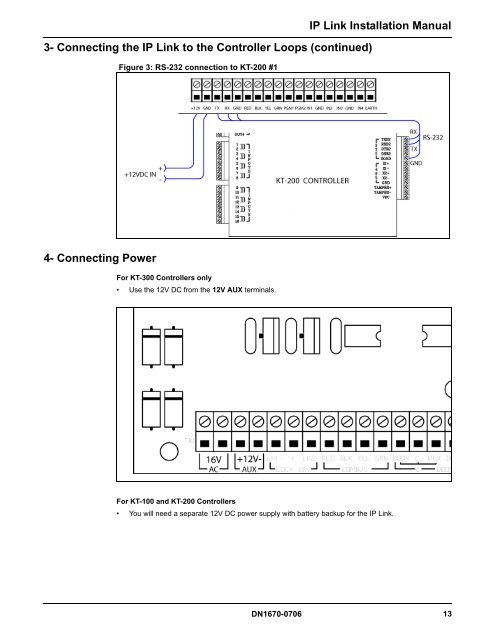Kantech IP Link Installation Manual - Tyco Security Products
Kantech IP Link Installation Manual - Tyco Security Products
Kantech IP Link Installation Manual - Tyco Security Products
- No tags were found...
Create successful ePaper yourself
Turn your PDF publications into a flip-book with our unique Google optimized e-Paper software.
3- Connecting the <strong>IP</strong> <strong>Link</strong> to the Controller Loops (continued)Figure 3: RS-232 connection to KT-200 #1<strong>IP</strong> <strong>Link</strong> <strong>Installation</strong> <strong>Manual</strong>4- Connecting PowerFor KT-300 Controllers only• Use the 12V DC from the 12V AUX terminals.For KT-100 and KT-200 Controllers• You will need a separate 12V DC power supply with battery backup for the <strong>IP</strong> <strong>Link</strong>.DN1670-0706 13