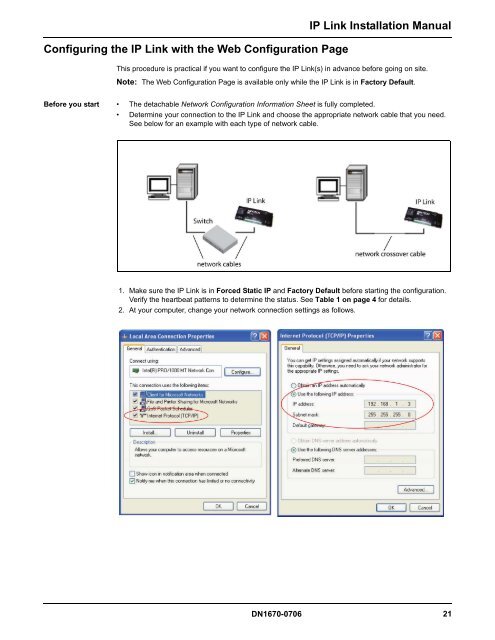Kantech IP Link Installation Manual - Tyco Security Products
Kantech IP Link Installation Manual - Tyco Security Products
Kantech IP Link Installation Manual - Tyco Security Products
- No tags were found...
You also want an ePaper? Increase the reach of your titles
YUMPU automatically turns print PDFs into web optimized ePapers that Google loves.
<strong>IP</strong> <strong>Link</strong> <strong>Installation</strong> <strong>Manual</strong>Configuring the <strong>IP</strong> <strong>Link</strong> with the Web Configuration PageThis procedure is practical if you want to configure the <strong>IP</strong> <strong>Link</strong>(s) in advance before going on site.Note: The Web Configuration Page is available only while the <strong>IP</strong> <strong>Link</strong> is in Factory Default.Before you start • The detachable Network Configuration Information Sheet is fully completed.• Determine your connection to the <strong>IP</strong> <strong>Link</strong> and choose the appropriate network cable that you need.See below for an example with each type of network cable.1. Make sure the <strong>IP</strong> <strong>Link</strong> is in Forced Static <strong>IP</strong> and Factory Default before starting the configuration.Verify the heartbeat patterns to determine the status. See Table 1 on page 4 for details.2. At your computer, change your network connection settings as follows.DN1670-0706 21