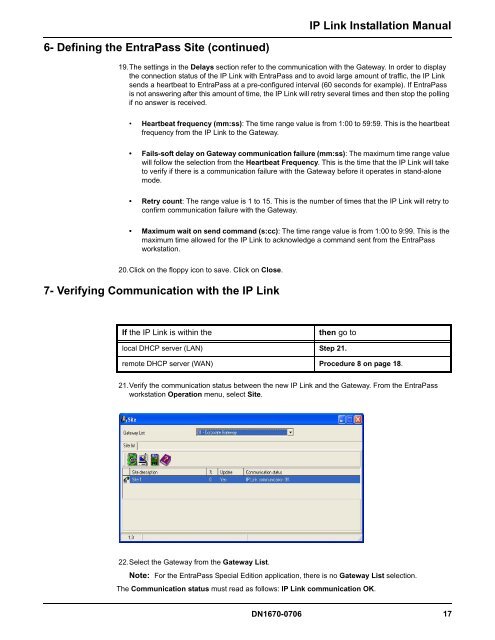Kantech IP Link Installation Manual - Tyco Security Products
Kantech IP Link Installation Manual - Tyco Security Products
Kantech IP Link Installation Manual - Tyco Security Products
- No tags were found...
You also want an ePaper? Increase the reach of your titles
YUMPU automatically turns print PDFs into web optimized ePapers that Google loves.
<strong>IP</strong> <strong>Link</strong> <strong>Installation</strong> <strong>Manual</strong>6- Defining the EntraPass Site (continued)19.The settings in the Delays section refer to the communication with the Gateway. In order to displaythe connection status of the <strong>IP</strong> <strong>Link</strong> with EntraPass and to avoid large amount of traffic, the <strong>IP</strong> <strong>Link</strong>sends a heartbeat to EntraPass at a pre-configured interval (60 seconds for example). If EntraPassis not answering after this amount of time, the <strong>IP</strong> <strong>Link</strong> will retry several times and then stop the pollingif no answer is received.• Heartbeat frequency (mm:ss): The time range value is from 1:00 to 59:59. This is the heartbeatfrequency from the <strong>IP</strong> <strong>Link</strong> to the Gateway.• Fails-soft delay on Gateway communication failure (mm:ss): The maximum time range valuewill follow the selection from the Heartbeat Frequency. This is the time that the <strong>IP</strong> <strong>Link</strong> will taketo verify if there is a communication failure with the Gateway before it operates in stand-alonemode.• Retry count: The range value is 1 to 15. This is the number of times that the <strong>IP</strong> <strong>Link</strong> will retry toconfirm communication failure with the Gateway.• Maximum wait on send command (s:cc): The time range value is from 1:00 to 9:99. This is themaximum time allowed for the <strong>IP</strong> <strong>Link</strong> to acknowledge a command sent from the EntraPassworkstation.20.Click on the floppy icon to save. Click on Close.7- Verifying Communication with the <strong>IP</strong> <strong>Link</strong>If the <strong>IP</strong> <strong>Link</strong> is within thethen go tolocal DHCP server (LAN) Step 21.remote DHCP server (WAN) Procedure 8 on page 18.21.Verify the communication status between the new <strong>IP</strong> <strong>Link</strong> and the Gateway. From the EntraPassworkstation Operation menu, select Site.22.Select the Gateway from the Gateway List.Note: For the EntraPass Special Edition application, there is no Gateway List selection.The Communication status must read as follows: <strong>IP</strong> <strong>Link</strong> communication OK.DN1670-0706 17