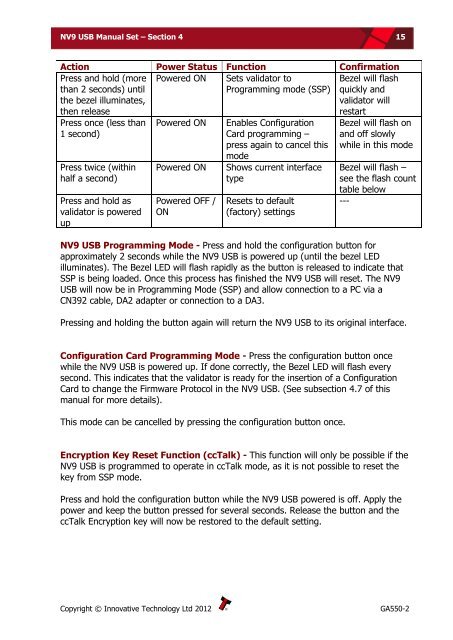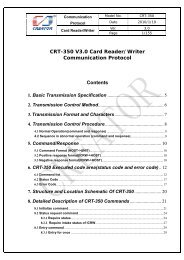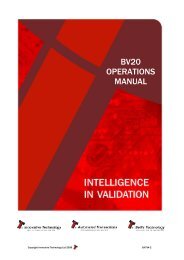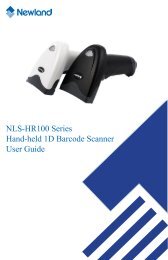NV9 USB manual set - cover sheet - Sensis
NV9 USB manual set - cover sheet - Sensis
NV9 USB manual set - cover sheet - Sensis
- No tags were found...
Create successful ePaper yourself
Turn your PDF publications into a flip-book with our unique Google optimized e-Paper software.
<strong>NV9</strong> <strong>USB</strong> Manual Set – Section 4 15Action Power Status Function ConfirmationPress and hold (morethan 2 seconds) untilthe bezel illuminates,then releasePowered ON Sets validator toProgramming mode (SSP)Bezel will flashquickly andvalidator willrestartPress once (less than1 second)Press twice (withinhalf a second)Press and hold asvalidator is poweredupPowered ONPowered ONPowered OFF /ONEnables ConfigurationCard programming –press again to cancel thismodeShows current interfacetypeRe<strong>set</strong>s to default(factory) <strong>set</strong>tingsBezel will flash onand off slowlywhile in this modeBezel will flash –see the flash counttable below---<strong>NV9</strong> <strong>USB</strong> Programming Mode - Press and hold the configuration button forapproximately 2 seconds while the <strong>NV9</strong> <strong>USB</strong> is powered up (until the bezel LEDilluminates). The Bezel LED will flash rapidly as the button is released to indicate thatSSP is being loaded. Once this process has finished the <strong>NV9</strong> <strong>USB</strong> will re<strong>set</strong>. The <strong>NV9</strong><strong>USB</strong> will now be in Programming Mode (SSP) and allow connection to a PC via aCN392 cable, DA2 adapter or connection to a DA3.Pressing and holding the button again will return the <strong>NV9</strong> <strong>USB</strong> to its original interface.Configuration Card Programming Mode - Press the configuration button oncewhile the <strong>NV9</strong> <strong>USB</strong> is powered up. If done correctly, the Bezel LED will flash everysecond. This indicates that the validator is ready for the insertion of a ConfigurationCard to change the Firmware Protocol in the <strong>NV9</strong> <strong>USB</strong>. (See subsection 4.7 of this<strong>manual</strong> for more details).This mode can be cancelled by pressing the configuration button once.Encryption Key Re<strong>set</strong> Function (ccTalk) - This function will only be possible if the<strong>NV9</strong> <strong>USB</strong> is programmed to operate in ccTalk mode, as it is not possible to re<strong>set</strong> thekey from SSP mode.Press and hold the configuration button while the <strong>NV9</strong> <strong>USB</strong> powered is off. Apply thepower and keep the button pressed for several seconds. Release the button and theccTalk Encryption key will now be restored to the default <strong>set</strong>ting.Copyright © Innovative Technology Ltd 2012GA550-2