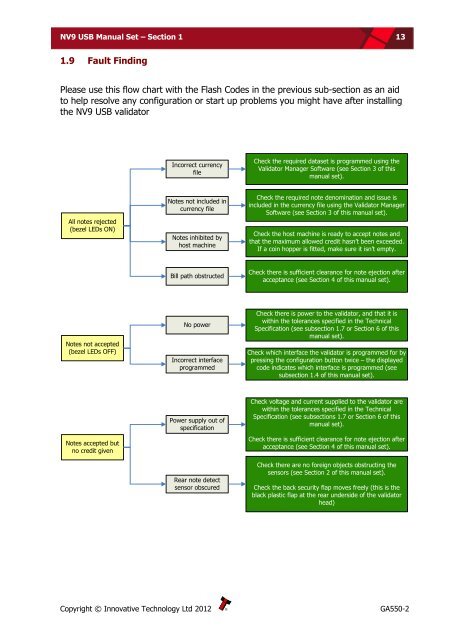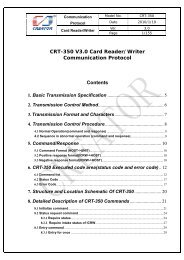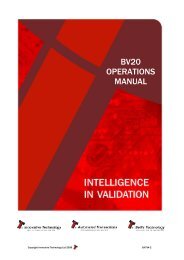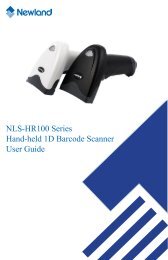NV9 USB manual set - cover sheet - Sensis
NV9 USB manual set - cover sheet - Sensis
NV9 USB manual set - cover sheet - Sensis
- No tags were found...
Create successful ePaper yourself
Turn your PDF publications into a flip-book with our unique Google optimized e-Paper software.
<strong>NV9</strong> <strong>USB</strong> Manual Set – Section 1 131.9 Fault FindingPlease use this flow chart with the Flash Codes in the previous sub-section as an aidto help resolve any configuration or start up problems you might have after installingthe <strong>NV9</strong> <strong>USB</strong> validatorIncorrect currencyfileCheck the required data<strong>set</strong> is programmed using theValidator Manager Software (see Section 3 of this<strong>manual</strong> <strong>set</strong>).All notes rejected(bezel LEDs ON)Notes not included incurrency fileNotes inhibited byhost machineCheck the required note denomination and issue isincluded in the currency file using the Validator ManagerSoftware (see Section 3 of this <strong>manual</strong> <strong>set</strong>).Check the host machine is ready to accept notes andthat the maximum allowed credit hasn’t been exceeded.If a coin hopper is fitted, make sure it isn’t empty.Bill path obstructedCheck there is sufficient clearance for note ejection afteracceptance (see Section 4 of this <strong>manual</strong> <strong>set</strong>).Notes not accepted(bezel LEDs OFF)No powerIncorrect interfaceprogrammedCheck there is power to the validator, and that it iswithin the tolerances specified in the TechnicalSpecification (see subsection 1.7 or Section 6 of this<strong>manual</strong> <strong>set</strong>).Check which interface the validator is programmed for bypressing the configuration button twice – the displayedcode indicates which interface is programmed (seesubsection 1.4 of this <strong>manual</strong> <strong>set</strong>).Notes accepted butno credit givenPower supply out ofspecificationRear note detectsensor obscuredCheck voltage and current supplied to the validator arewithin the tolerances specified in the TechnicalSpecification (see subsections 1.7 or Section 6 of this<strong>manual</strong> <strong>set</strong>).Check there is sufficient clearance for note ejection afteracceptance (see Section 4 of this <strong>manual</strong> <strong>set</strong>).Check there are no foreign objects obstructing thesensors (see Section 2 of this <strong>manual</strong> <strong>set</strong>).Check the back security flap moves freely (this is theblack plastic flap at the rear underside of the validatorhead)Copyright © Innovative Technology Ltd 2012GA550-2