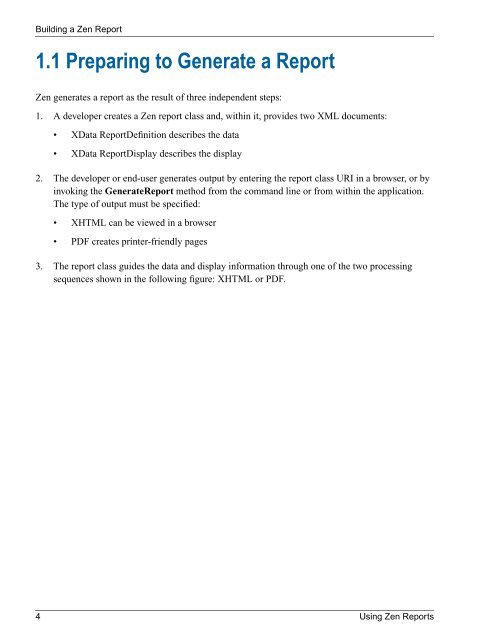Using Zen Reports - InterSystems Documentation
Using Zen Reports - InterSystems Documentation
Using Zen Reports - InterSystems Documentation
- No tags were found...
Create successful ePaper yourself
Turn your PDF publications into a flip-book with our unique Google optimized e-Paper software.
Building a <strong>Zen</strong> Report1.1 Preparing to Generate a Report<strong>Zen</strong> generates a report as the result of three independent steps:1. A developer creates a <strong>Zen</strong> report class and, within it, provides two XML documents:• XData ReportDefinition describes the data• XData ReportDisplay describes the display2. The developer or end-user generates output by entering the report class URI in a browser, or byinvoking the GenerateReport method from the command line or from within the application.The type of output must be specified:• XHTML can be viewed in a browser• PDF creates printer-friendly pages3. The report class guides the data and display information through one of the two processingsequences shown in the following figure: XHTML or PDF.4 <strong>Using</strong> <strong>Zen</strong> <strong>Reports</strong>