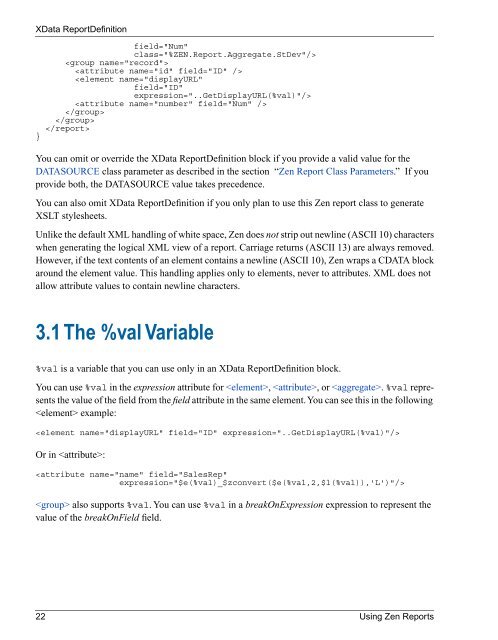Using Zen Reports - InterSystems Documentation
Using Zen Reports - InterSystems Documentation
Using Zen Reports - InterSystems Documentation
- No tags were found...
You also want an ePaper? Increase the reach of your titles
YUMPU automatically turns print PDFs into web optimized ePapers that Google loves.
XData ReportDefinition}field="Num"class="%ZEN.Report.Aggregate.StDev"/>You can omit or override the XData ReportDefinition block if you provide a valid value for theDATASOURCE class parameter as described in the section “<strong>Zen</strong> Report Class Parameters.” If youprovide both, the DATASOURCE value takes precedence.You can also omit XData ReportDefinition if you only plan to use this <strong>Zen</strong> report class to generateXSLT stylesheets.Unlike the default XML handling of white space, <strong>Zen</strong> does not strip out newline (ASCII 10) characterswhen generating the logical XML view of a report. Carriage returns (ASCII 13) are always removed.However, if the text contents of an element contains a newline (ASCII 10), <strong>Zen</strong> wraps a CDATA blockaround the element value. This handling applies only to elements, never to attributes. XML does notallow attribute values to contain newline characters.3.1 The %val Variable%val is a variable that you can use only in an XData ReportDefinition block.You can use %val in the expression attribute for , , or . %val representsthe value of the field from the field attribute in the same element. You can see this in the following example:Or in : also supports %val. You can use %val in a breakOnExpression expression to represent thevalue of the breakOnField field.22 <strong>Using</strong> <strong>Zen</strong> <strong>Reports</strong>