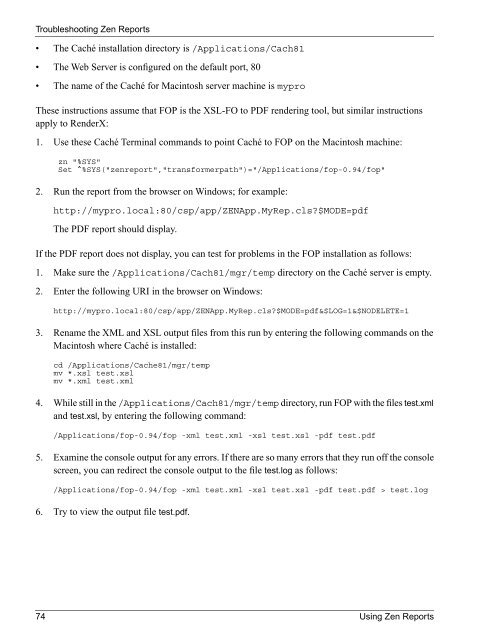Using Zen Reports - InterSystems Documentation
Using Zen Reports - InterSystems Documentation
Using Zen Reports - InterSystems Documentation
- No tags were found...
Create successful ePaper yourself
Turn your PDF publications into a flip-book with our unique Google optimized e-Paper software.
Troubleshooting <strong>Zen</strong> <strong>Reports</strong>• The Caché installation directory is /Applications/Cach81• The Web Server is configured on the default port, 80• The name of the Caché for Macintosh server machine is myproThese instructions assume that FOP is the XSL-FO to PDF rendering tool, but similar instructionsapply to RenderX:1. Use these Caché Terminal commands to point Caché to FOP on the Macintosh machine:zn "%SYS"Set ^%SYS("zenreport","transformerpath")="/Applications/fop-0.94/fop"2. Run the report from the browser on Windows; for example:http://mypro.local:80/csp/app/ZENApp.MyRep.cls?$MODE=pdfThe PDF report should display.If the PDF report does not display, you can test for problems in the FOP installation as follows:1. Make sure the /Applications/Cach81/mgr/temp directory on the Caché server is empty.2. Enter the following URI in the browser on Windows:http://mypro.local:80/csp/app/ZENApp.MyRep.cls?$MODE=pdf&$LOG=1&$NODELETE=13. Rename the XML and XSL output files from this run by entering the following commands on theMacintosh where Caché is installed:cd /Applications/Cache81/mgr/tempmv *.xsl test.xslmv *.xml test.xml4. While still in the /Applications/Cach81/mgr/temp directory, run FOP with the files test.xmland test.xsl, by entering the following command:/Applications/fop-0.94/fop -xml test.xml -xsl test.xsl -pdf test.pdf5. Examine the console output for any errors. If there are so many errors that they run off the consolescreen, you can redirect the console output to the file test.log as follows:/Applications/fop-0.94/fop -xml test.xml -xsl test.xsl -pdf test.pdf > test.log6. Try to view the output file test.pdf.74 <strong>Using</strong> <strong>Zen</strong> <strong>Reports</strong>