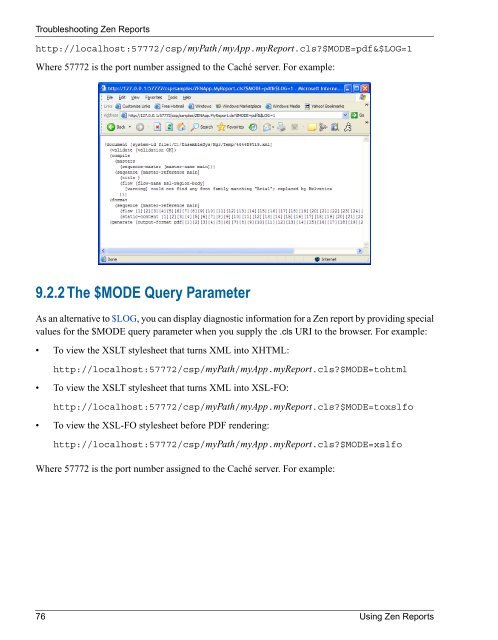Using Zen Reports - InterSystems Documentation
Using Zen Reports - InterSystems Documentation
Using Zen Reports - InterSystems Documentation
- No tags were found...
Create successful ePaper yourself
Turn your PDF publications into a flip-book with our unique Google optimized e-Paper software.
Troubleshooting <strong>Zen</strong> <strong>Reports</strong>http://localhost:57772/csp/myPath/myApp.myReport.cls?$MODE=pdf&$LOG=1Where 57772 is the port number assigned to the Caché server. For example:9.2.2 The $MODE Query ParameterAs an alternative to $LOG, you can display diagnostic information for a <strong>Zen</strong> report by providing specialvalues for the $MODE query parameter when you supply the .cls URI to the browser. For example:• To view the XSLT stylesheet that turns XML into XHTML:http://localhost:57772/csp/myPath/myApp.myReport.cls?$MODE=tohtml• To view the XSLT stylesheet that turns XML into XSL-FO:http://localhost:57772/csp/myPath/myApp.myReport.cls?$MODE=toxslfo• To view the XSL-FO stylesheet before PDF rendering:http://localhost:57772/csp/myPath/myApp.myReport.cls?$MODE=xslfoWhere 57772 is the port number assigned to the Caché server. For example:76 <strong>Using</strong> <strong>Zen</strong> <strong>Reports</strong>