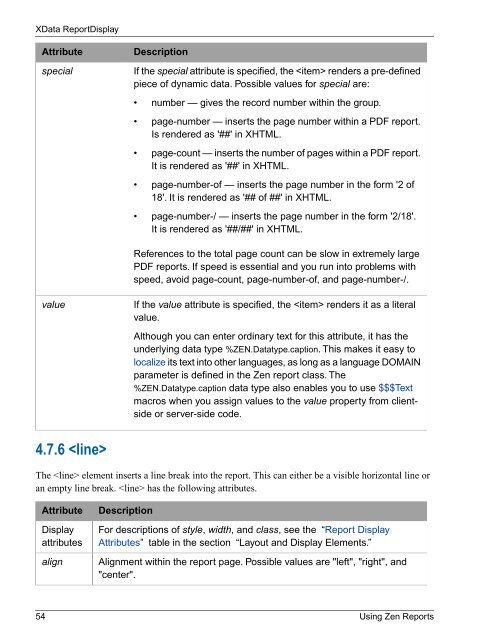Using Zen Reports - InterSystems Documentation
Using Zen Reports - InterSystems Documentation
Using Zen Reports - InterSystems Documentation
- No tags were found...
You also want an ePaper? Increase the reach of your titles
YUMPU automatically turns print PDFs into web optimized ePapers that Google loves.
XData ReportDisplayAttributespecialDescriptionIf the special attribute is specified, the renders a pre-definedpiece of dynamic data. Possible values for special are:• number — gives the record number within the group.• page-number — inserts the page number within a PDF report.Is rendered as '##' in XHTML.• page-count — inserts the number of pages within a PDF report.It is rendered as '##' in XHTML.• page-number-of — inserts the page number in the form '2 of18'. It is rendered as '## of ##' in XHTML.• page-number-/ — inserts the page number in the form '2/18'.It is rendered as '##/##' in XHTML.References to the total page count can be slow in extremely largePDF reports. If speed is essential and you run into problems withspeed, avoid page-count, page-number-of, and page-number-/.valueIf the value attribute is specified, the renders it as a literalvalue.Although you can enter ordinary text for this attribute, it has theunderlying data type %ZEN.Datatype.caption. This makes it easy tolocalize its text into other languages, as long as a language DOMAINparameter is defined in the <strong>Zen</strong> report class. The%ZEN.Datatype.caption data type also enables you to use $$$Textmacros when you assign values to the value property from clientsideor server-side code.4.7.6 The element inserts a line break into the report. This can either be a visible horizontal line oran empty line break. has the following attributes.AttributeDisplayattributesalignDescriptionFor descriptions of style, width, and class, see the “Report DisplayAttributes” table in the section “Layout and Display Elements.”Alignment within the report page. Possible values are "left", "right", and"center".54 <strong>Using</strong> <strong>Zen</strong> <strong>Reports</strong>