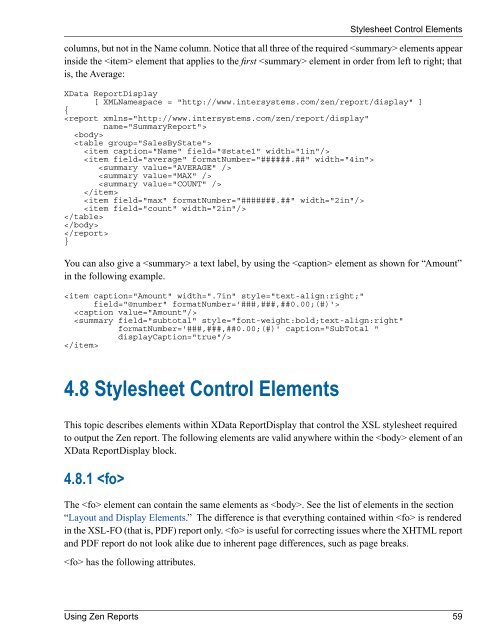Using Zen Reports - InterSystems Documentation
Using Zen Reports - InterSystems Documentation
Using Zen Reports - InterSystems Documentation
- No tags were found...
You also want an ePaper? Increase the reach of your titles
YUMPU automatically turns print PDFs into web optimized ePapers that Google loves.
columns, but not in the Name column. Notice that all three of the required elements appearinside the element that applies to the first element in order from left to right; thatis, the Average:XData ReportDisplay[ XMLNamespace = "http://www.intersystems.com/zen/report/display" ]{}You can also give a a text label, by using the element as shown for “Amount”in the following example.Stylesheet Control Elements4.8 Stylesheet Control ElementsThis topic describes elements within XData ReportDisplay that control the XSL stylesheet requiredto output the <strong>Zen</strong> report. The following elements are valid anywhere within the element of anXData ReportDisplay block.4.8.1 The element can contain the same elements as . See the list of elements in the section“Layout and Display Elements.” The difference is that everything contained within is renderedin the XSL-FO (that is, PDF) report only. is useful for correcting issues where the XHTML reportand PDF report do not look alike due to inherent page differences, such as page breaks. has the following attributes.<strong>Using</strong> <strong>Zen</strong> <strong>Reports</strong> 59