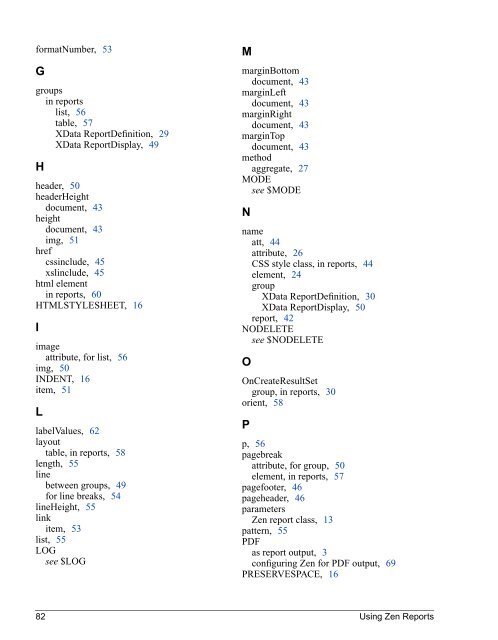Using Zen Reports - InterSystems Documentation
Using Zen Reports - InterSystems Documentation
Using Zen Reports - InterSystems Documentation
- No tags were found...
Create successful ePaper yourself
Turn your PDF publications into a flip-book with our unique Google optimized e-Paper software.
formatNumber, 53Ggroupsin reportslist, 56table, 57XData ReportDefinition, 29XData ReportDisplay, 49Hheader, 50headerHeightdocument, 43heightdocument, 43img, 51hrefcssinclude, 45xslinclude, 45html elementin reports, 60HTMLSTYLESHEET, 16Iimageattribute, for list, 56img, 50INDENT, 16item, 51LlabelValues, 62layouttable, in reports, 58length, 55linebetween groups, 49for line breaks, 54lineHeight, 55linkitem, 53list, 55LOGsee $LOGMmarginBottomdocument, 43marginLeftdocument, 43marginRightdocument, 43marginTopdocument, 43methodaggregate, 27MODEsee $MODENnameatt, 44attribute, 26CSS style class, in reports, 44element, 24groupXData ReportDefinition, 30XData ReportDisplay, 50report, 42NODELETEsee $NODELETEOOnCreateResultSetgroup, in reports, 30orient, 58Pp, 56pagebreakattribute, for group, 50element, in reports, 57pagefooter, 46pageheader, 46parameters<strong>Zen</strong> report class, 13pattern, 55PDFas report output, 3configuring <strong>Zen</strong> for PDF output, 69PRESERVESPACE, 1682 <strong>Using</strong> <strong>Zen</strong> <strong>Reports</strong>