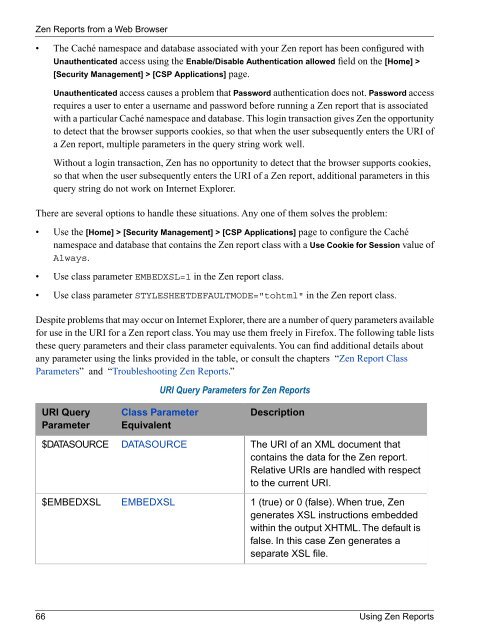Using Zen Reports - InterSystems Documentation
Using Zen Reports - InterSystems Documentation
Using Zen Reports - InterSystems Documentation
- No tags were found...
You also want an ePaper? Increase the reach of your titles
YUMPU automatically turns print PDFs into web optimized ePapers that Google loves.
<strong>Zen</strong> <strong>Reports</strong> from a Web Browser• The Caché namespace and database associated with your <strong>Zen</strong> report has been configured withUnauthenticated access using the Enable/Disable Authentication allowed field on the [Home] >[Security Management] > [CSP Applications] page.Unauthenticated access causes a problem that Password authentication does not. Password accessrequires a user to enter a username and password before running a <strong>Zen</strong> report that is associatedwith a particular Caché namespace and database. This login transaction gives <strong>Zen</strong> the opportunityto detect that the browser supports cookies, so that when the user subsequently enters the URI ofa <strong>Zen</strong> report, multiple parameters in the query string work well.Without a login transaction, <strong>Zen</strong> has no opportunity to detect that the browser supports cookies,so that when the user subsequently enters the URI of a <strong>Zen</strong> report, additional parameters in thisquery string do not work on Internet Explorer.There are several options to handle these situations. Any one of them solves the problem:• Use the [Home] > [Security Management] > [CSP Applications] page to configure the Cachénamespace and database that contains the <strong>Zen</strong> report class with a Use Cookie for Session value ofAlways.• Use class parameter EMBEDXSL=1 in the <strong>Zen</strong> report class.• Use class parameter STYLESHEETDEFAULTMODE="tohtml" in the <strong>Zen</strong> report class.Despite problems that may occur on Internet Explorer, there are a number of query parameters availablefor use in the URI for a <strong>Zen</strong> report class. You may use them freely in Firefox. The following table liststhese query parameters and their class parameter equivalents. You can find additional details aboutany parameter using the links provided in the table, or consult the chapters “<strong>Zen</strong> Report ClassParameters” and “Troubleshooting <strong>Zen</strong> <strong>Reports</strong>.”URI Query Parameters for <strong>Zen</strong> <strong>Reports</strong>URI QueryParameter$DATASOURCE$EMBEDXSLClass ParameterEquivalentDATASOURCEEMBEDXSLDescriptionThe URI of an XML document thatcontains the data for the <strong>Zen</strong> report.Relative URIs are handled with respectto the current URI.1 (true) or 0 (false). When true, <strong>Zen</strong>generates XSL instructions embeddedwithin the output XHTML. The default isfalse. In this case <strong>Zen</strong> generates aseparate XSL file.66 <strong>Using</strong> <strong>Zen</strong> <strong>Reports</strong>