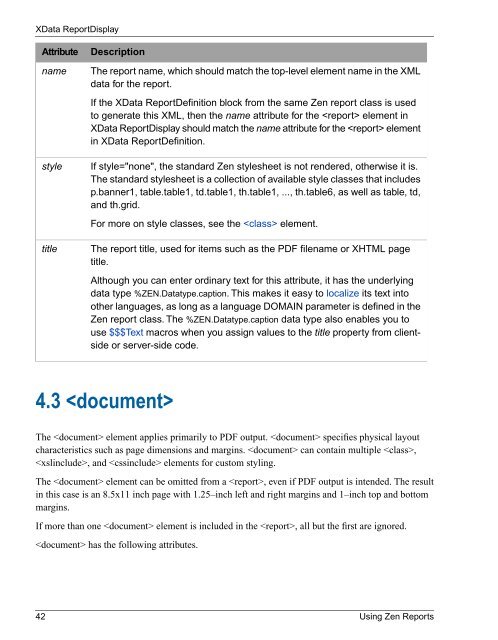Using Zen Reports - InterSystems Documentation
Using Zen Reports - InterSystems Documentation
Using Zen Reports - InterSystems Documentation
- No tags were found...
You also want an ePaper? Increase the reach of your titles
YUMPU automatically turns print PDFs into web optimized ePapers that Google loves.
XData ReportDisplayAttributenamestyletitleDescriptionThe report name, which should match the top-level element name in the XMLdata for the report.If the XData ReportDefinition block from the same <strong>Zen</strong> report class is usedto generate this XML, then the name attribute for the element inXData ReportDisplay should match the name attribute for the elementin XData ReportDefinition.If style="none", the standard <strong>Zen</strong> stylesheet is not rendered, otherwise it is.The standard stylesheet is a collection of available style classes that includesp.banner1, table.table1, td.table1, th.table1, ..., th.table6, as well as table, td,and th.grid.For more on style classes, see the element.The report title, used for items such as the PDF filename or XHTML pagetitle.Although you can enter ordinary text for this attribute, it has the underlyingdata type %ZEN.Datatype.caption. This makes it easy to localize its text intoother languages, as long as a language DOMAIN parameter is defined in the<strong>Zen</strong> report class. The %ZEN.Datatype.caption data type also enables you touse $$$Text macros when you assign values to the title property from clientsideor server-side code.4.3 The element applies primarily to PDF output. specifies physical layoutcharacteristics such as page dimensions and margins. can contain multiple ,, and elements for custom styling.The element can be omitted from a , even if PDF output is intended. The resultin this case is an 8.5x11 inch page with 1.25–inch left and right margins and 1–inch top and bottommargins.If more than one element is included in the , all but the first are ignored. has the following attributes.42 <strong>Using</strong> <strong>Zen</strong> <strong>Reports</strong>