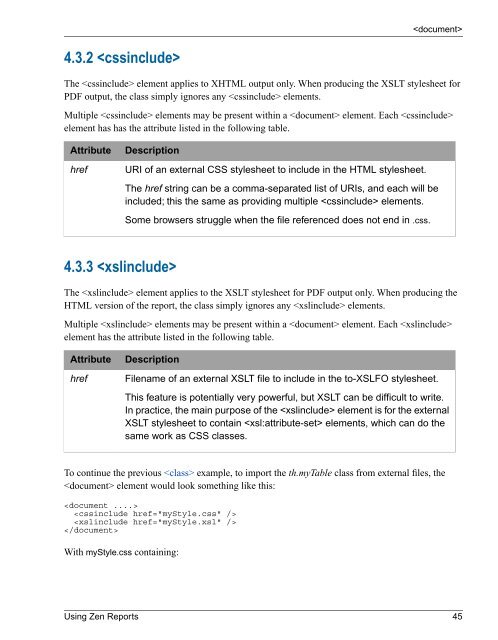Using Zen Reports - InterSystems Documentation
Using Zen Reports - InterSystems Documentation
Using Zen Reports - InterSystems Documentation
- No tags were found...
You also want an ePaper? Increase the reach of your titles
YUMPU automatically turns print PDFs into web optimized ePapers that Google loves.
4.3.2 The element applies to XHTML output only. When producing the XSLT stylesheet forPDF output, the class simply ignores any elements.Multiple elements may be present within a element. Each element has has the attribute listed in the following table.AttributehrefDescriptionURI of an external CSS stylesheet to include in the HTML stylesheet.The href string can be a comma-separated list of URIs, and each will beincluded; this the same as providing multiple elements.Some browsers struggle when the file referenced does not end in .css.4.3.3 The element applies to the XSLT stylesheet for PDF output only. When producing theHTML version of the report, the class simply ignores any elements.Multiple elements may be present within a element. Each element has the attribute listed in the following table.AttributehrefDescriptionFilename of an external XSLT file to include in the to-XSLFO stylesheet.This feature is potentially very powerful, but XSLT can be difficult to write.In practice, the main purpose of the element is for the externalXSLT stylesheet to contain elements, which can do thesame work as CSS classes.To continue the previous example, to import the th.myTable class from external files, the element would look something like this:With myStyle.css containing:<strong>Using</strong> <strong>Zen</strong> <strong>Reports</strong> 45