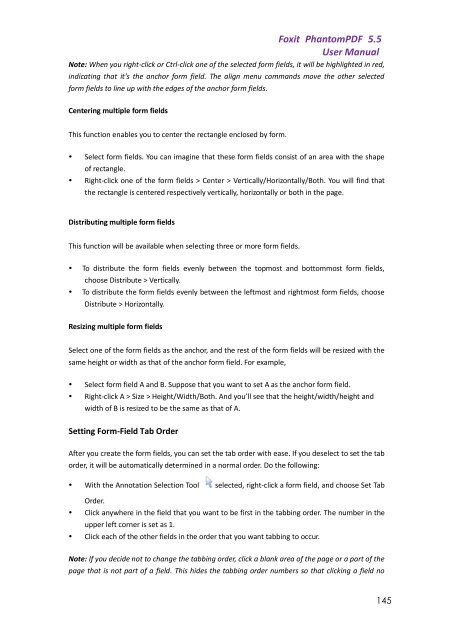Foxit PhantomPDF 5.5 - Parent Directory
Foxit PhantomPDF 5.5 - Parent Directory
Foxit PhantomPDF 5.5 - Parent Directory
- No tags were found...
Create successful ePaper yourself
Turn your PDF publications into a flip-book with our unique Google optimized e-Paper software.
<strong>Foxit</strong> <strong>PhantomPDF</strong> <strong>5.5</strong>User ManualNote: When you right-click or Ctrl-click one of the selected form fields, it will be highlighted in red,indicating that it’s the anchor form field. The align menu commands move the other selectedform fields to line up with the edges of the anchor form fields.Centering multiple form fieldsThis function enables you to center the rectangle enclosed by form.• Select form fields. You can imagine that these form fields consist of an area with the shapeof rectangle.• Right-click one of the form fields > Center > Vertically/Horizontally/Both. You will find thatthe rectangle is centered respectively vertically, horizontally or both in the page.Distributing multiple form fieldsThis function will be available when selecting three or more form fields.• To distribute the form fields evenly between the topmost and bottommost form fields,choose Distribute > Vertically.• To distribute the form fields evenly between the leftmost and rightmost form fields, chooseDistribute > Horizontally.Resizing multiple form fieldsSelect one of the form fields as the anchor, and the rest of the form fields will be resized with thesame height or width as that of the anchor form field. For example,• Select form field A and B. Suppose that you want to set A as the anchor form field.• Right-click A > Size > Height/Width/Both. And you’ll see that the height/width/height andwidth of B is resized to be the same as that of A.Setting Form-Field Tab OrderAfter you create the form fields, you can set the tab order with ease. If you deselect to set the taborder, it will be automatically determined in a normal order. Do the following:• With the Annotation Selection Tool selected, right-click a form field, and choose Set TabOrder.• Click anywhere in the field that you want to be first in the tabbing order. The number in theupper left corner is set as 1.• Click each of the other fields in the order that you want tabbing to occur.Note: If you decide not to change the tabbing order, click a blank area of the page or a part of thepage that is not part of a field. This hides the tabbing order numbers so that clicking a field no145