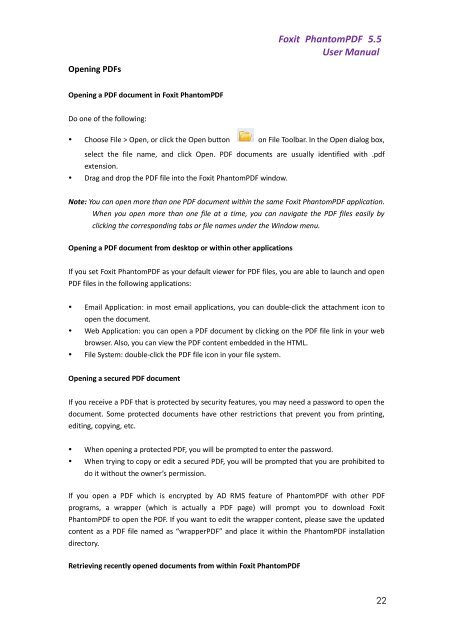Foxit PhantomPDF 5.5 - Parent Directory
Foxit PhantomPDF 5.5 - Parent Directory
Foxit PhantomPDF 5.5 - Parent Directory
- No tags were found...
You also want an ePaper? Increase the reach of your titles
YUMPU automatically turns print PDFs into web optimized ePapers that Google loves.
<strong>Foxit</strong> <strong>PhantomPDF</strong> <strong>5.5</strong>User ManualOpening PDFsOpening a PDF document in <strong>Foxit</strong> <strong>PhantomPDF</strong>Do one of the following:• Choose File > Open, or click the Open button on File Toolbar. In the Open dialog box,select the file name, and click Open. PDF documents are usually identified with .pdfextension.• Drag and drop the PDF file into the <strong>Foxit</strong> <strong>PhantomPDF</strong> window.Note: You can open more than one PDF document within the same <strong>Foxit</strong> <strong>PhantomPDF</strong> application.When you open more than one file at a time, you can navigate the PDF files easily byclicking the corresponding tabs or file names under the Window menu.Opening a PDF document from desktop or within other applicationsIf you set <strong>Foxit</strong> <strong>PhantomPDF</strong> as your default viewer for PDF files, you are able to launch and openPDF files in the following applications:• Email Application: in most email applications, you can double-click the attachment icon toopen the document.• Web Application: you can open a PDF document by clicking on the PDF file link in your webbrowser. Also, you can view the PDF content embedded in the HTML.• File System: double-click the PDF file icon in your file system.Opening a secured PDF documentIf you receive a PDF that is protected by security features, you may need a password to open thedocument. Some protected documents have other restrictions that prevent you from printing,editing, copying, etc.• When opening a protected PDF, you will be prompted to enter the password.• When trying to copy or edit a secured PDF, you will be prompted that you are prohibited todo it without the owner’s permission.If you open a PDF which is encrypted by AD RMS feature of <strong>PhantomPDF</strong> with other PDFprograms, a wrapper (which is actually a PDF page) will prompt you to download <strong>Foxit</strong><strong>PhantomPDF</strong> to open the PDF. If you want to edit the wrapper content, please save the updatedcontent as a PDF file named as “wrapperPDF” and place it within the <strong>PhantomPDF</strong> installationdirectory.Retrieving recently opened documents from within <strong>Foxit</strong> <strong>PhantomPDF</strong>22