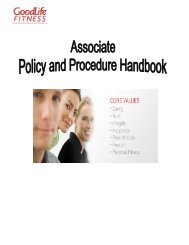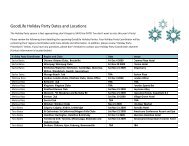View/Print ALL Articles - GoodLife Fitness
View/Print ALL Articles - GoodLife Fitness
View/Print ALL Articles - GoodLife Fitness
Create successful ePaper yourself
Turn your PDF publications into a flip-book with our unique Google optimized e-Paper software.
CARE User’s ManualStep 5When the hours are saved it will automatically post to display on the Employee Timesheet.Go to Reports.Select Employee and Labour Reports from the Reports menu.Select a date from the calendar to view for a <strong>GoodLife</strong> week pay period.Your choice to view, select Timesheets – Weekly or Timesheets – Biweekly (For Payroll)You should view the hours to ensure that the hours are recorded correctly.Example - Timesheets – Weekly <strong>View</strong>Example - Timesheets – Biweekly (For Payroll) <strong>View</strong>Date Created: 10/29/2009Created By: Software Application Support, IS Dept.Page 3