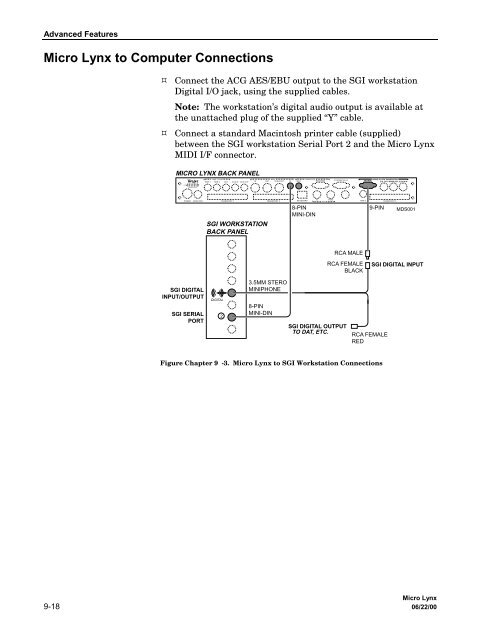chapter 9 advanced features.pdf - Audio Intervisual Design, Inc.
chapter 9 advanced features.pdf - Audio Intervisual Design, Inc.
chapter 9 advanced features.pdf - Audio Intervisual Design, Inc.
You also want an ePaper? Increase the reach of your titles
YUMPU automatically turns print PDFs into web optimized ePapers that Google loves.
MADE IN USAAdvanced FeaturesMicro Lynx to Computer Connections! Connect the ACG AES/EBU output to the SGI workstationDigital I/O jack, using the supplied cables.Note: The workstation’s digital audio output is available atthe unattached plug of the supplied “Y” cable.! Connect a standard Macintosh printer cable (supplied)between the SGI workstation Serial Port 2 and the Micro LynxMIDI I/F connector.MICRO LYNX BACK PANELS/NTIME CODERDR 1 RDR 2 OUT AUX IN AUX OUTINMIDIOUT THRU/OUT I/F MACCOMPUTERRS232/422 SYSTEM TALLYAUDIO CLOCK GENERATORAES/EBUO.S. OUT WORD OUT CLOCK INPOWERVIDEO REFTRANSPORT 1 TRANSPORT 2SGI WORKSTATIONBACK PANELKEYBOARD8-PINMINI-DININVITCTHRURDR 39-PINTRANSPORT 3MDS001RCA MALERCA FEMALEBLACKSGI DIGITAL INPUTSGI DIGITALINPUT/OUTPUTSGI SERIALPORTDIGITAL23.5MM STEROMINIPHONE8-PINMINI-DINSGI DIGITAL OUTPUTTO DAT, ETC.RCA FEMALEREDFigure Chapter 9 -3. Micro Lynx to SGI Workstation ConnectionsMicro Lynx9-18 06/22/00