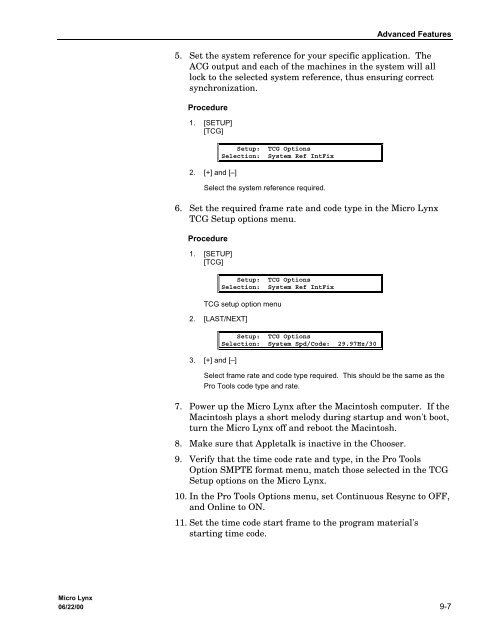chapter 9 advanced features.pdf - Audio Intervisual Design, Inc.
chapter 9 advanced features.pdf - Audio Intervisual Design, Inc.
chapter 9 advanced features.pdf - Audio Intervisual Design, Inc.
You also want an ePaper? Increase the reach of your titles
YUMPU automatically turns print PDFs into web optimized ePapers that Google loves.
Advanced Features5. Set the system reference for your specific application. TheACG output and each of the machines in the system will alllock to the selected system reference, thus ensuring correctsynchronization.Procedure1. [SETUP][TCG]2. [+] and [–]Setup: TCG OptionsSelection: System Ref IntFixSelect the system reference required.6. Set the required frame rate and code type in the Micro LynxTCG Setup options menu.Procedure1. [SETUP][TCG]Setup: TCG OptionsSelection: System Ref IntFixTCG setup option menu2. [LAST/NEXT]3. [+] and [–]Setup: TCG OptionsSelection: System Spd/Code: 29.97Hz/30Select frame rate and code type required. This should be the same as thePro Tools code type and rate.7. Power up the Micro Lynx after the Macintosh computer. If theMacintosh plays a short melody during startup and won't boot,turn the Micro Lynx off and reboot the Macintosh.8. Make sure that Appletalk is inactive in the Chooser.9. Verify that the time code rate and type, in the Pro ToolsOption SMPTE format menu, match those selected in the TCGSetup options on the Micro Lynx.10. In the Pro Tools Options menu, set Continuous Resync to OFF,and Online to ON.11. Set the time code start frame to the program material'sstarting time code.Micro Lynx06/22/00 9-7