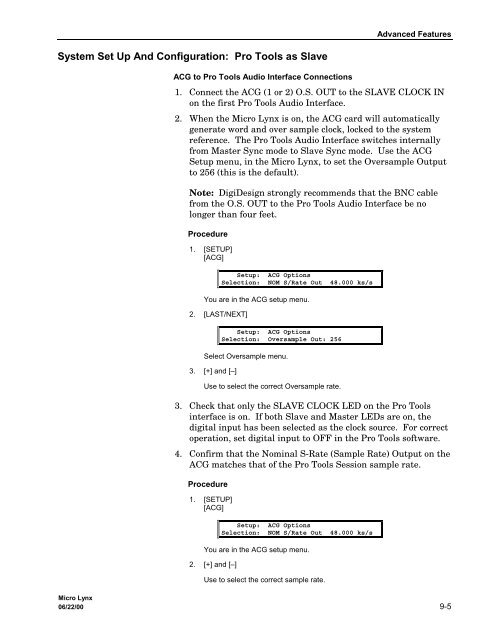chapter 9 advanced features.pdf - Audio Intervisual Design, Inc.
chapter 9 advanced features.pdf - Audio Intervisual Design, Inc.
chapter 9 advanced features.pdf - Audio Intervisual Design, Inc.
Create successful ePaper yourself
Turn your PDF publications into a flip-book with our unique Google optimized e-Paper software.
Advanced FeaturesSystem Set Up And Configuration: Pro Tools as SlaveACG to Pro Tools <strong>Audio</strong> Interface Connections1. Connect the ACG (1 or 2) O.S. OUT to the SLAVE CLOCK INon the first Pro Tools <strong>Audio</strong> Interface.2. When the Micro Lynx is on, the ACG card will automaticallygenerate word and over sample clock, locked to the systemreference. The Pro Tools <strong>Audio</strong> Interface switches internallyfrom Master Sync mode to Slave Sync mode. Use the ACGSetup menu, in the Micro Lynx, to set the Oversample Outputto 256 (this is the default).Note: Digi<strong>Design</strong> strongly recommends that the BNC cablefrom the O.S. OUT to the Pro Tools <strong>Audio</strong> Interface be nolonger than four feet.Procedure1. [SETUP][ACG]Setup: ACG OptionsSelection: NOM S/Rate Out 48.000 ks/sYou are in the ACG setup menu.2. [LAST/NEXT]Setup: ACG OptionsSelection: Oversample Out: 256Select Oversample menu.3. [+] and [–]Use to select the correct Oversample rate.3. Check that only the SLAVE CLOCK LED on the Pro Toolsinterface is on. If both Slave and Master LEDs are on, thedigital input has been selected as the clock source. For correctoperation, set digital input to OFF in the Pro Tools software.4. Confirm that the Nominal S-Rate (Sample Rate) Output on theACG matches that of the Pro Tools Session sample rate.Procedure1. [SETUP][ACG]Setup: ACG OptionsSelection: NOM S/Rate Out 48.000 ks/sYou are in the ACG setup menu.2. [+] and [–]Use to select the correct sample rate.Micro Lynx06/22/00 9-5