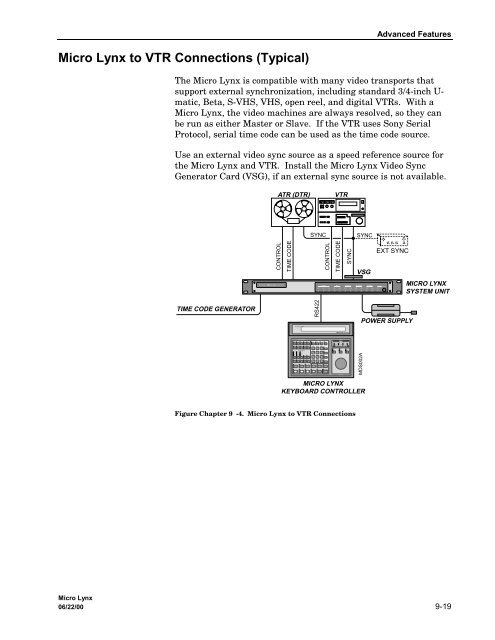chapter 9 advanced features.pdf - Audio Intervisual Design, Inc.
chapter 9 advanced features.pdf - Audio Intervisual Design, Inc.
chapter 9 advanced features.pdf - Audio Intervisual Design, Inc.
You also want an ePaper? Increase the reach of your titles
YUMPU automatically turns print PDFs into web optimized ePapers that Google loves.
SETUPSYS TRAN EVNTLOCKBUSYRECLOCKBUSYRECA B CGRPLOCDEVICE SELECTACGF1LOCKBUSYRECF2LISTGROUP SELECTTCGF3MEMMIDISOLO LOOP RDY TRKSCUEALLSTOPMOTIONRCLCALCULATORSTOASM7 8 9IN OUT DURA4 CUE TC4 5 6SYNCP OFST ERRA1 A2 A31 2 3PRE POST REFVID0 CLR 00TIMEROLLBACKACGREPLAYREHOPTIONSMIDICOMPUTER KEYBOARDSYSTEMVITC M3 DATA VALID DATA VALID DATA VALID DATA VALID ONMACROCAPT=+–SUBFREDITRECINREFLOCK1600 (48K)1920OUTMicro Lynx KeyboardSTATUSSYSTEMMIXEDCODEVIDEOGEN1470 NON+ (44.1K)1764 STD /–DIGITAL AUDIO CLOCK GENERATORLAST NEXT ENTRTRIM JOG SHTLJOG WHEELVITCPOWERAdvanced FeaturesMicro Lynx to VTR Connections (Typical)The Micro Lynx is compatible with many video transports thatsupport external synchronization, including standard 3/4-inch U-matic, Beta, S-VHS, VHS, open reel, and digital VTRs. With aMicro Lynx, the video machines are always resolved, so they canbe run as either Master or Slave. If the VTR uses Sony SerialProtocol, serial time code can be used as the time code source.Use an external video sync source as a speed reference source forthe Micro Lynx and VTR. Install the Micro Lynx Video SyncGenerator Card (VSG), if an external sync source is not available.ATR (DTR)VTRSYNCSYNCCONTROLTIME CODECONTROLTIME CODESYNCVSGEXT SYNCTimeLine Micro Lynx System UnitMICRO LYNXSYSTEM UNITTIME CODE GENERATORRS422POWER SUPPLYTimeLineMDS002AMICRO LYNXKEYBOARD CONTROLLERFigure Chapter 9 -4. Micro Lynx to VTR ConnectionsMicro Lynx06/22/00 9-19