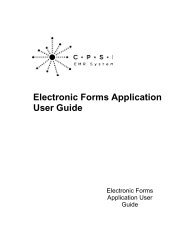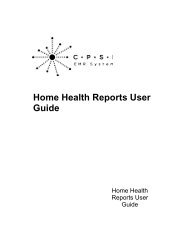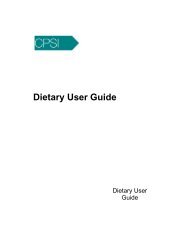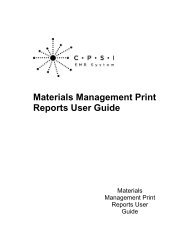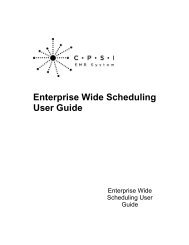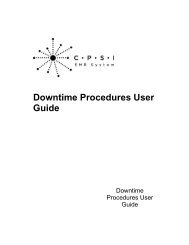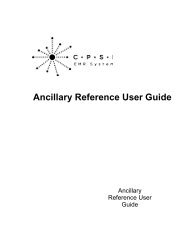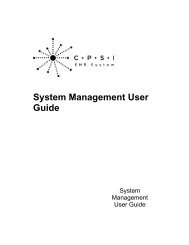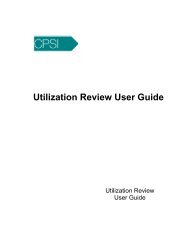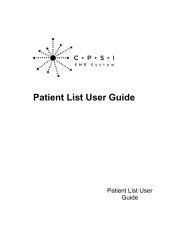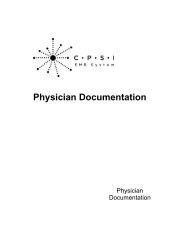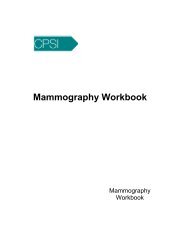Critical Access User Guide - CPSI Application Documentation
Critical Access User Guide - CPSI Application Documentation
Critical Access User Guide - CPSI Application Documentation
Create successful ePaper yourself
Turn your PDF publications into a flip-book with our unique Google optimized e-Paper software.
11<strong>Critical</strong> <strong>Access</strong> <strong>User</strong> <strong>Guide</strong>Chapter 3Patient Charging3.1 OverviewWhen entering charges for a patient's account manually, the user will be required to verify and ifnecessary change the Stay Type and/or Service Code of the charge. The Stay Type and ServiceCode of the charge must match the account's Stay Type and Service Code at the time the chargewas incurred.The system captures the Stay Type and Service Code in the background for any charges that areentered through Order Entry.3.2 Charge EntryThe Stay Type and Service Code fields on the Charge Entry screen will be used to determine theLevel of Care associated with each charge.Select Hospital Base Menu > Patient Account > Patient Charging > Charge EntryFigure 3.1 Charge Entry· Stay Type: When entering the charge manually, verify the Stay Type and change if necessaryin order to associate the charge with a particular Level of Care.· Service CD: When entering the charge manually, verify the Service Code and change ifnecessary in order to associate the charge with a particular Level of Care.The Stay Type and Service Code are important because they identify the charges that will remain© 2008 Computer Programs and Systems, Inc.